Release 8.1.5
A67774-01
Library |
Product |
Contents |
Index |
| Oracle8i Migration Release 8.1.5 A67774-01 |
|
This chapter includes an overview of the major steps required to migrate a pre-release 8.0 database (such as Oracle7 or version 6) to Oracle8i. These migration procedures transform an existing pre-release 8.0 database system (including associated applications) into an Oracle8i database system. Oracle8i is compatible with all earlier Oracle versions and releases. Therefore, databases transformed using the migration procedures described in this book can work in the same manner as in earlier versions and, optionally, can leverage new Oracle8i functionality.
Several preparatory steps are required before you migrate the current production database. After migrating the database, you should perform several additional test steps to test the migration. Other procedures enable you to add new Oracle8i functionality to existing pre-release 8.0 applications.
This chapter also includes definitions for words used throughout this manual and information about changing the word-size of your database.
This chapter covers the following topics:
The following terms (specified in italic) are used throughout this document:
The instructions in this document describe moving between different versions and releases of Oracle. Figure 1-1 describes what each part of a release number represents.
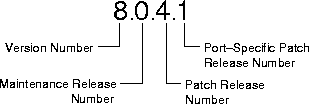
When a statement is made in this book about a version of Oracle, the statement applies to all releases in that version. References to version 8 include all releases in release 8.0 and release 8.1; references to Oracle7 include all version 7 releases, including release 7.0, 7.1, 7.2, and 7.3.
Similarly, when a statement is made in this book about a maintenance release, the statement applies to all production patch releases and port specific patch releases within that maintenance release. So, a statement about release 8.0 applies to all production releases within release 8.0, including release 8.0.3, 8.0.4, 8.0.5, and 8.0.6, but not necessarily to release 8.0.2, because that release was a beta release.
The same logic applies to patch releases. When a statement is made in this book about a patch release, the statement applies to all port-specific patch releases within that patch release. So, a statement about release 8.0.4 applies to release 8.0.4.0, 8.0.4.1, and all other port-specific patch releases within release 8.0.4.
Migration is the process of transforming an installed version of an Oracle database into a later version. For example, transforming an Oracle7 database into an Oracle8i database is migrating the database.
The source database is the database to be migrated to Oracle8i; during migration, the source database uses an older version of Oracle software, such as version 6 or Oracle7. The target database is the database into which you are migrating the source database; during migration, the target database uses new Oracle8i software.
Upgrading is the process of transforming an Oracle database from an installed release into a later release of the same version. For example, transforming patch release 8.0.3 into patch release 8.0.4 is upgrading, and transforming an 8.0 maintenance release into an 8.1 maintenance release is upgrading.
Downgrading is the process of transforming an installed version of an Oracle database from a later release back into an earlier release. For example, transforming an Oracle database from release 8.1.5 back into release 8.0.5 is downgrading, and transforming an Oracle database from Oracle8i back into Oracle7 is downgrading.
|
See Also:
Chapter 12, "Downgrading to an Older Version 8 Release" for information about downgrading a release 8.1 database to an earlier 8.1 release or to an 8.0 release. See Chapter 13, "Downgrading to Oracle7" for information about downgrading to Oracle7. |
You need to run various scripts when you perform migration, upgrade, and downgrade operations. When you run a script, the script may report "ORA-" errors. In general, you should look for errors that alert you to insufficient space, and for errors that alert you that a script failed to run. If you see these types of errors, the operation may not be completely successful. However, you typically can ignore errors about the failure to alter or drop an object that does not exist.
You can change the word-size of your Oracle database server during a migration, upgrade, or downgrade operation. A change in word-size includes the following scenarios:
If you are changing word-size during a migration, upgrade, or downgrade operation, no additional action is required. The word-size is changed automatically during any of these operations. However, if you want to change the word-size within the same release, follow the instructions in "Changing the Word-Size of Your Current Release". For example, if you have the 32-bit version of Oracle release 8.1.5 and you want to switch to the 64-bit version of Oracle release 8.1.5, you must complete this procedure.
The following information applies if you are upgrading or downgrading your hardware from 32-bit to 64-bit or from 64-bit to 32-bit:
The on-disk format for database data, redo, and undo is identical for the 32-bit and 64-bit installations of Oracle. The only internal structural differences between the 32-bit and 64-bit Oracle installations are the following:
Whether you are migrating a version 7 database or upgrading a version 8 database, Oracle Corporation recommends the Optimal Flexible Architecture (OFA) standard for your Oracle8i installations. The OFA standard is a set of configuration guidelines for efficient and reliable Oracle databases that require little maintenance.
OFA provides the following benefits:
If you are not using the OFA standard currently, switching to the OFA standard involves modifying your directory structure and relocating your database files.
|
See Also:
Your Oracle operating-system specific documentation for more information about OFA, and the Oracle8i Administrator's Guide for information about relocating your database files. |
Rolling upgrades are not supported. A rolling upgrade is one in which different instances of the same database in Oracle Parallel Server are upgraded to a new version or release of Oracle one at a time. Therefore, a rolling upgrade would result in different releases running concurrently during the upgrade process.
If you want to deinstall old options when you migrate or upgrade to a new release of Oracle, use the installer to deinstall them. You can deinstall them before or after you upgrade or migrate, but you must use the version of the installer that corresponds with the items you want to remove.
For example, if you are running release 8.0 of Oracle with Oracle Parallel Server installed, and you decide that you do not need this option when you upgrade to release 8.1, you should deinstall Oracle Parallel Server in one of the following ways:
Before you perform a database migration, you should understand the major steps in the migration process. These major steps apply to all operating systems, with the possible exception of a few operating-system specific details identified in your operating-system specific Oracle documentation.
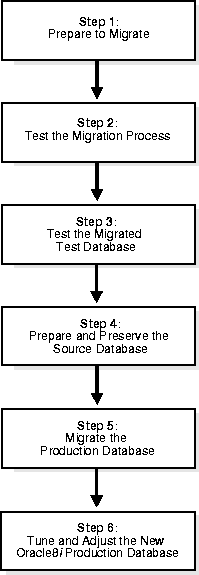
Careful planning and use of Oracle8i tools can ease the process of migrating a database to Oracle8i. The Oracle Data Migration Assistant is the easiest way to migrate an entire database, while the Migration utility is more complicated to use but provides more control over the process of migrating an entire database. Export/Import and SQL copy utilities enable piecemeal migration of parts of a database.
The following sections contain a brief outline of the major steps shown in Figure 1-2. The purpose of these descriptions is to familiarize you with the major steps in the migration process. For detailed instructions, refer to the appropriate chapters and sections later in this book.
Chapter 2, "Preparing to Migrate", provides detailed information about Steps 1 through 3.
Chapter 3 describes Steps 4 and 5 using the Migration utility; Chapter 4 describes Steps 4 and 5 using the Oracle Data Migration Assistant; and Chapter 5 describes Steps 4 and 5 using the Export/Import utilities. Chapter 6 describes the backup procedure after the migration and other post-migration tasks.
|
See Also:
Oracle8i Replication, Appendix B, "Migration and Compatibility", if you are migrating a database system that has Advanced Replication installed. |
During migration, multi-versioning can be a useful feature because you can keep multiple copies of the same database on one computer system. You can use the pre-migration version as your production environment while you test the new version.
Typically, the database administrator (DBA) is responsible for ensuring the success of the migration process. The DBA is usually involved in each step of the process, except for steps that involve testing applications on the migrated database.
The specific DBA duties typically include the following:
Users should not have access to the migrated Oracle8i database until after all applications have been tested and operate properly.
The application developer is responsible for ensuring that applications designed for the pre-migration Oracle7 database work correctly with the migrated Oracle8i database. Application developers often test applications against the migrated Oracle8i database and decide which new features of Oracle8i should be used.
Before migrating the Oracle7 production database, the DBA or application developer should install an Oracle8i test database. Then, the application developer can test and modify the applications, if necessary, until they work with their original (or enhanced Oracle8i) functionality.
The following references provide information about identifying differences in the migrated Oracle8i database that could affect particular applications. Application developers can use these differences to guide modifications to existing applications.
Oracle8i includes features that aid in upgrading existing applications to Oracle8i, for example: