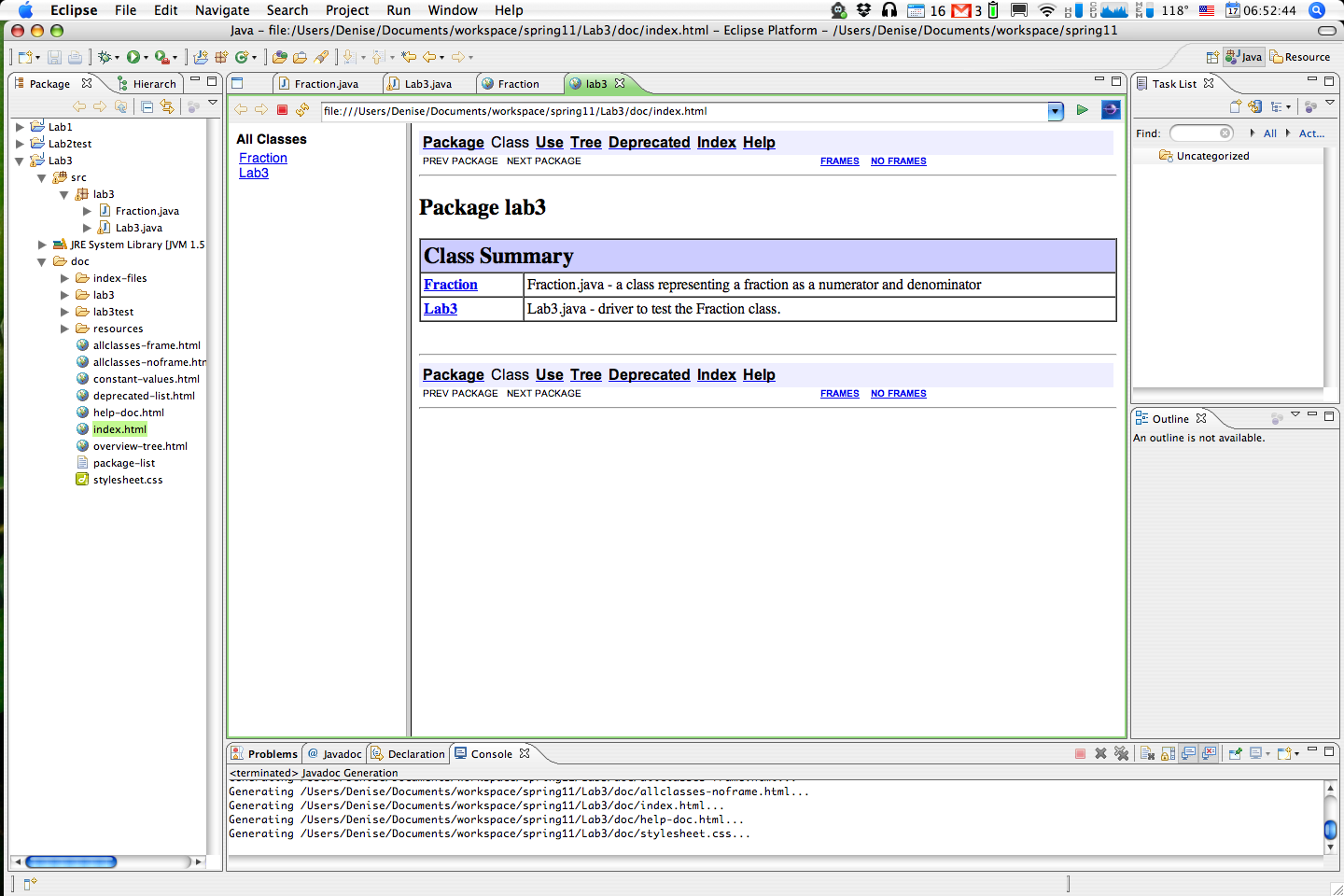Generating Javadoc
If you format your comments for Javadoc (as they were in this lab; see Lab 1 for more information), you can generate a Javadoc for your own code. This is a collection of HTML webpages in the same format as the Java API.
To generate the Javadoc after you have written your comments, select your project in the Package Explorer. Then, go under the menu Project > Generate Javadoc...
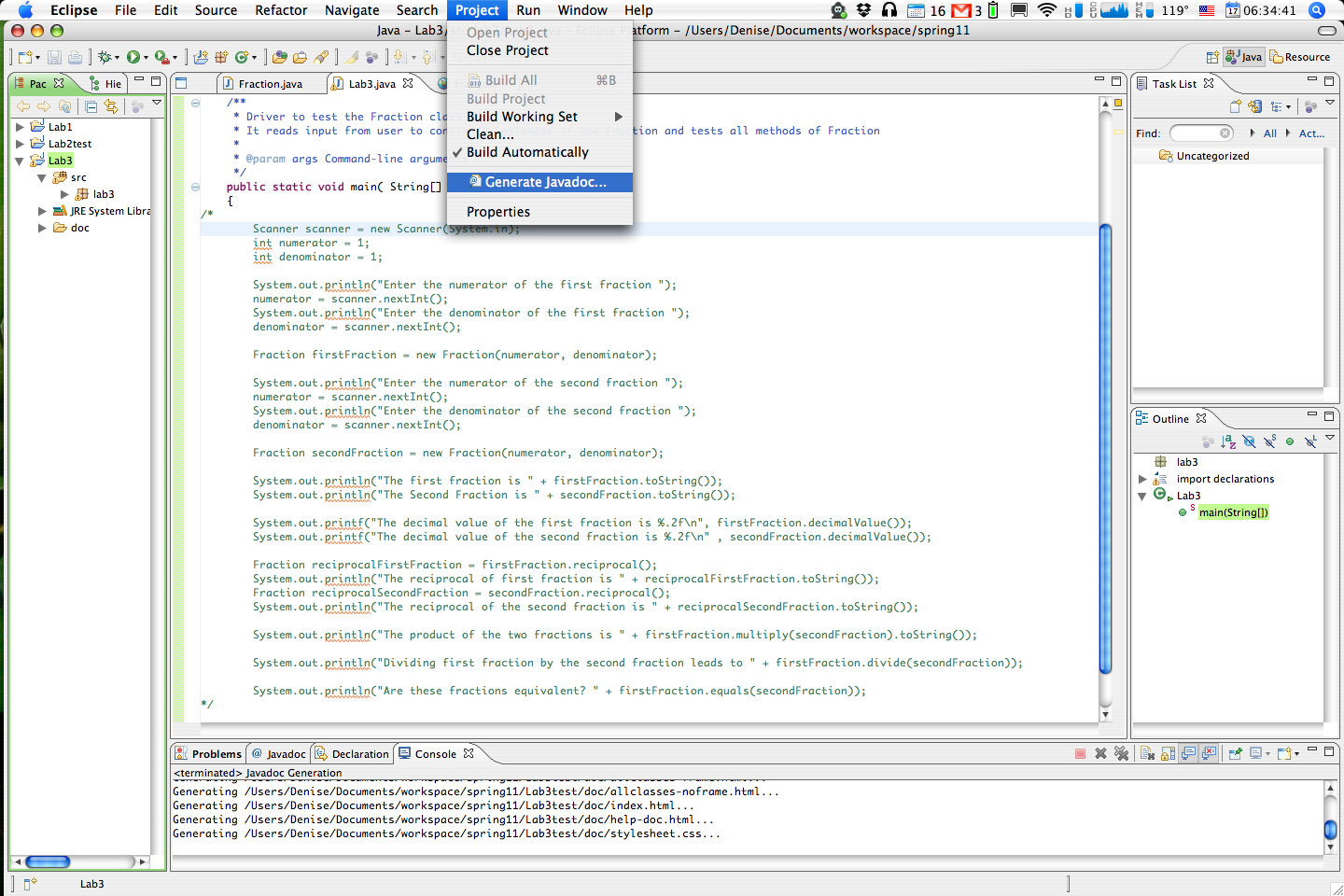
Make sure that there is a check (not a dash) next to your current Project, and that Private is selected.
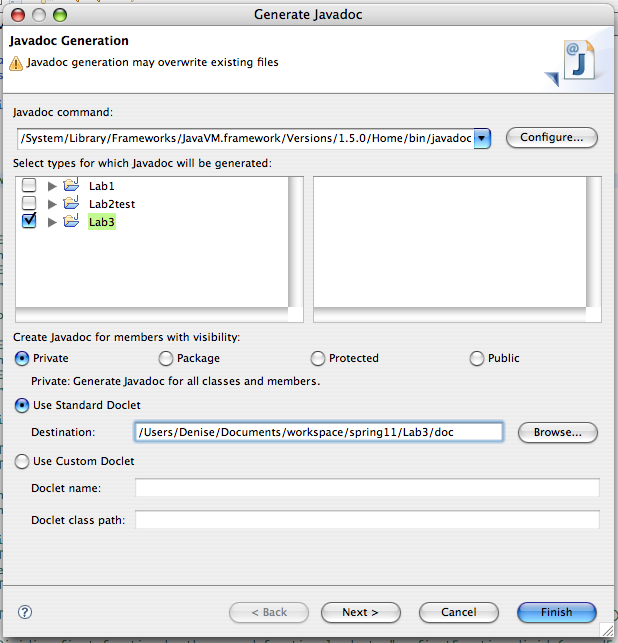
The default location for the Javadoc files is a directory named "doc" within your Project folder. You can open the index.html file in Eclipse to view and navigate through your Javadoc.