Release 8.1.5
A67779-01
Library |
Product |
Contents |
Index |
| Oracle8i SQL Reference Release 8.1.5 A67779-01 |
|
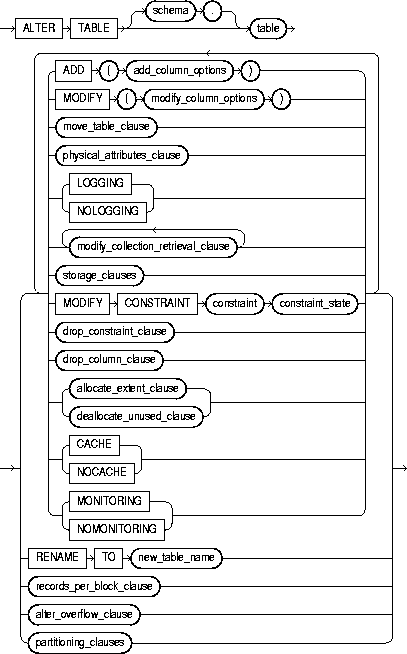
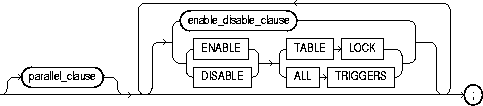
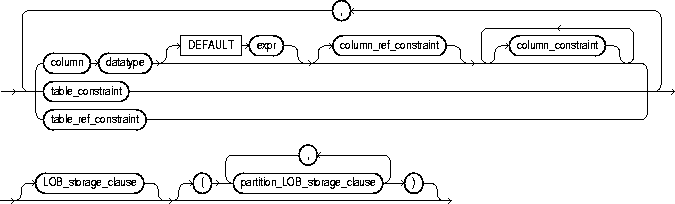
column_constraint, table_constraint, column_ref_constraint, table_ref_constraint, constraint_state: See the "constraint_clause".
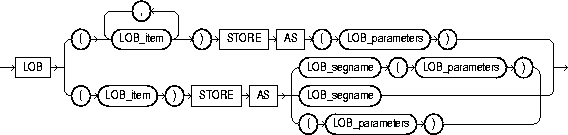
LOB_parameters::=
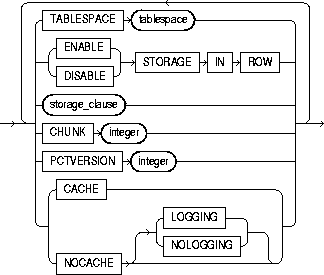
storage_clause: See "storage_clause".
partition_LOB_storage_clause::=
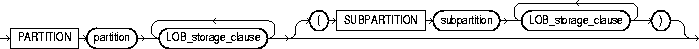
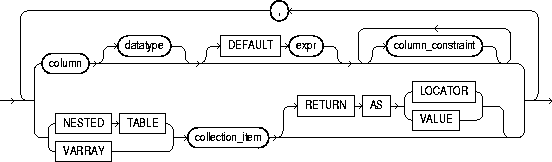
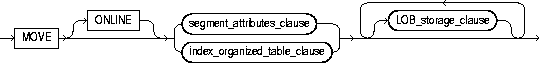
segment_attributes_clause::=
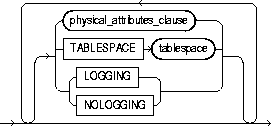
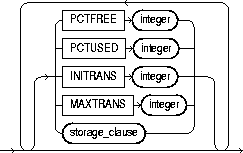
index_organized_table_clause::=
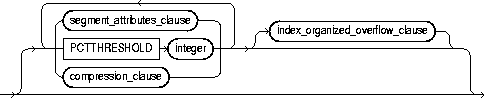
compression_clause::=
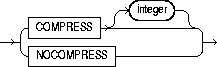
index_organized_overflow_clause::=
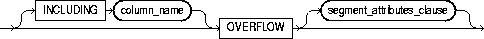
modify_collection_retrieval_clause::=
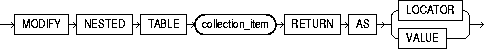
storage_clauses::=
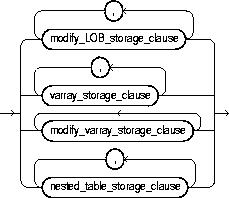
modify_LOB_storage_clause::=
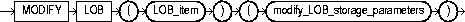
modify_LOB_storage_parameters::=
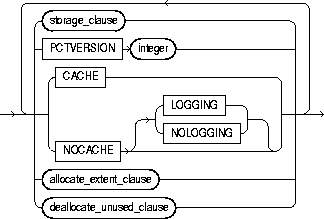
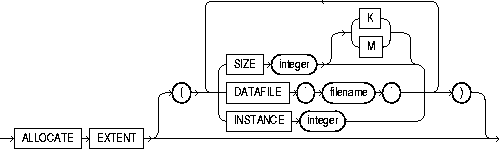
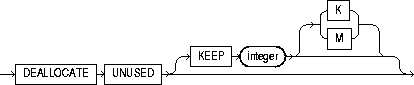
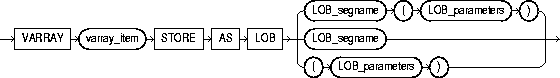
modify_varray_storage_clause::=
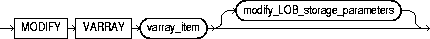
nested_table_storage_clause::=
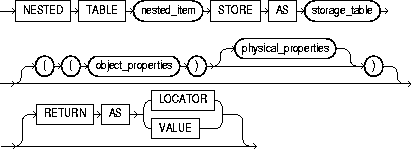
object_properties::=
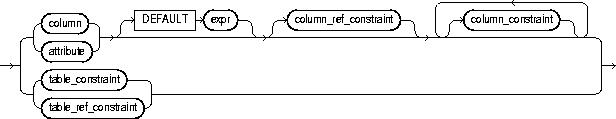
physical_properties::=
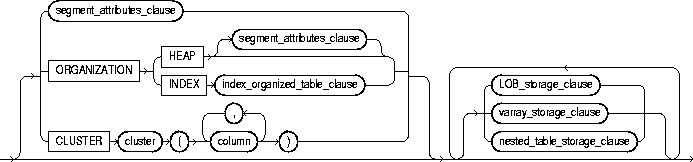
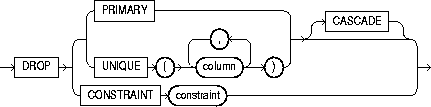
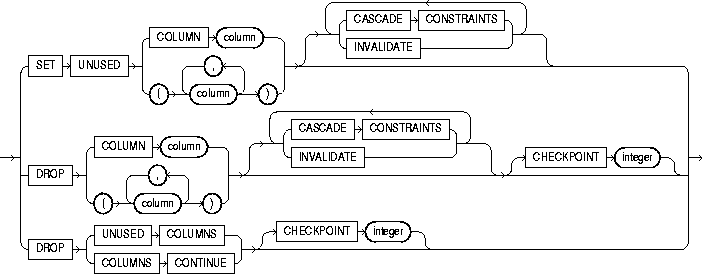
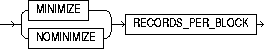
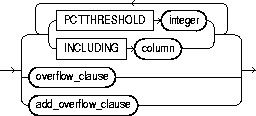
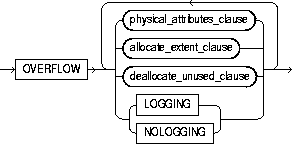
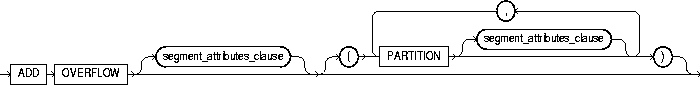
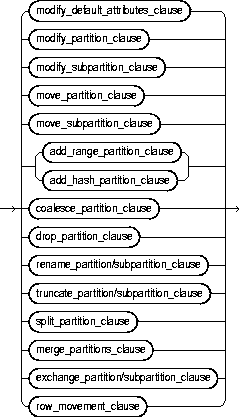
modify_default_attributes_clause::=
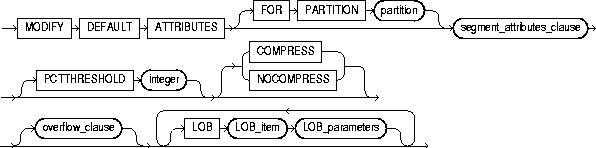
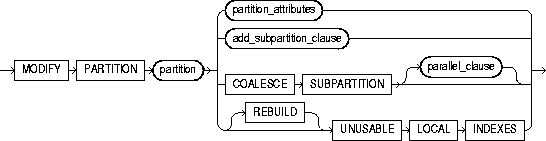
partition_attributes::=
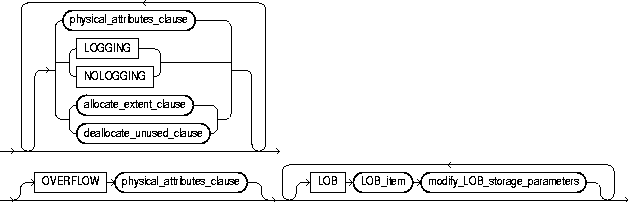
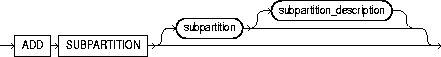
subpartition_description::=
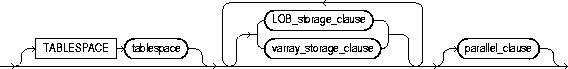
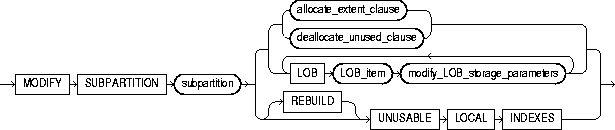
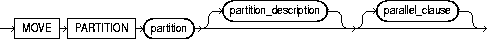
partition_description::=
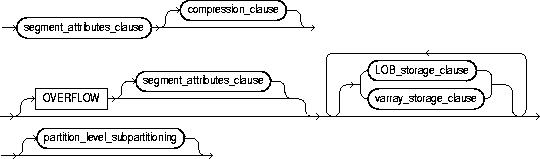
partition_level_subpartitioning::=
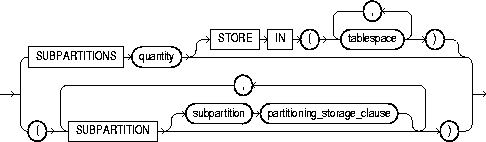
partitioning_storage_clause::=
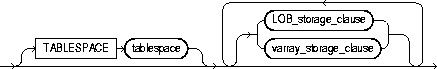
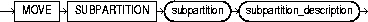
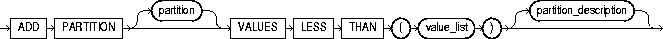
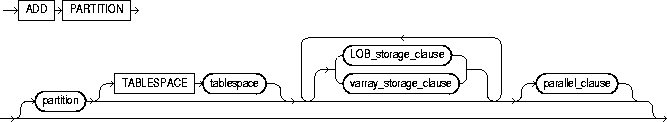
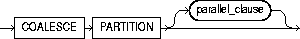
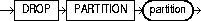
rename_partition/ subpartition_clause::=
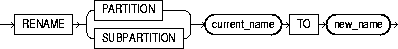
truncate_partition_clause/truncate_partition_clause::=
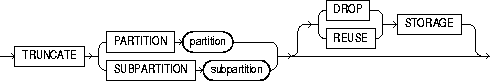
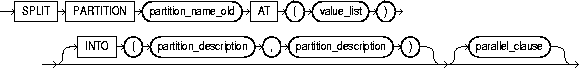
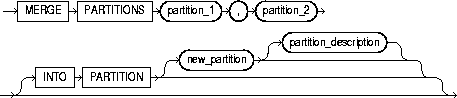
exchange_partition_clause/exchange_partition_clause::=
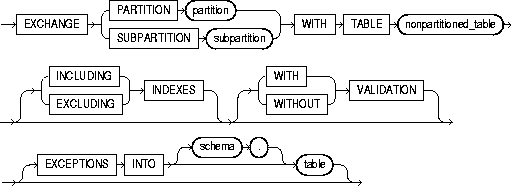
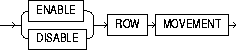
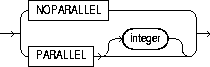
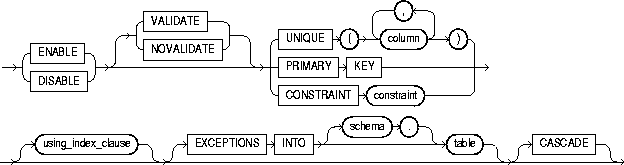
using_index_clause::=
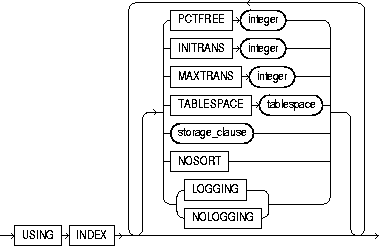
To alter the definition of a nonpartitioned table, a partitioned table, a table partition, or a table subpartition.
The table must be in your own schema, or you must have ALTER privilege on the table, or you must have ALTER ANY TABLE system privilege. For some operations you may also need the CREATE ANY INDEX privilege.
In addition, if you are not the owner of the table, you need the DROP ANY TABLE privilege in order to use the drop_partition_clause or truncate_partition_clause.
You must also have space quota in the tablespace in which space is to be acquired in order to use the add_partition_clause, modify_partition_clause, move_partition_clause, and split_partition_clause.
To enable a UNIQUE or PRIMARY KEY constraint, you must have the privileges necessary to create an index on the table. You need these privileges because Oracle creates an index on the columns of the unique or primary key in the schema containing the table. See "CREATE INDEX".
To enable or disable triggers, the triggers must be in your schema or you must have the ALTER ANY TRIGGER system privilege.
To use an object type in a column definition when modifying a table, either that object must belong to the same schema as the table being altered, or you must have either the EXECUTE ANY TYPE system privilege or the EXECUTE schema object privilege for the object type.
|
The clauses described below have specialized meaning in the ALTER TABLE statement. For descriptions of the remaining keywords, see "CREATE TABLE". |
||
|
Note: Operations performed by the ALTER TABLE statement can cause Oracle to invalidate procedures and stored functions that access the table. For information on how and when Oracle invalidates such objects, see Oracle8i Concepts. |
||
|
schema |
is the schema containing the table. If you omit schema, Oracle assumes the table is in your own schema. |
|
|
table |
is the name of the table to be altered. |
|
|
|
You can modify, or drop columns from, or rename a temporary table. However, for a temporary table, you cannot: |
|
|
|
|
|
|
|
||
|
|
Note: If you alter a table that is a master table for one or more materialized views, the materialized views are marked INVALID. Invalid materialized views cannot be used by query rewrite and cannot be refreshed. To revalidate a materialized view, see "ALTER MATERIALIZED VIEW / SNAPSHOT". For more information on materialized views in general, see Oracle8i Tuning. |
|
|
|
||
|
add_column_options |
adds a column or integrity constraint. If you add a column, the initial value of each row for the new column is null. For a description of the keywords and parameters of this clause, see "CREATE TABLE". You can add an overflow data segment to each partition of a partitioned index-organized table. You can add LOB columns to nonpartitioned and partitioned tables. You can specify LOB storage at the table and at the partition or subpartition level. If you previously created a view with a query that used the "SELECT *" syntax to select all columns from table, and you now add a column to table, Oracle does not automatically add the new column to the view. To add the new column to the view, re-create the view using the CREATE VIEW statement with the OR REPLACE clause. See "CREATE VIEW". |
|
|
|
Restrictions:
|
|
|
|
|
These clauses let you further describe a column of type REF. The only difference between these clauses is that you specify table_ref from the table level, so you must identify the REF column or attribute you are defining. You specify column_ref after you have already identified the REF column or attribute. For syntax and description of these constraints, including restrictions, see the "constraint_clause". |
|
|
column_constraint |
adds or removes a NOT NULL constraint to or from an existing column. You cannot use this clause to modify any other type of constraint using ALTER TABLE. See the "constraint_clause". |
|
|
table_constraint |
adds or modifies an integrity constraint on the table. See the "constraint_clause". |
|
LOB_storage_clause |
specifies the LOB storage characteristics for the newly added LOB column. You cannot use this clause to modify an existing LOB column. Instead, you must use the modify_LOB_storage_clause. |
|
|
|
lob_item |
is the LOB column name or LOB object attribute for which you are explicitly defining tablespace and storage characteristics that are different from those of the table. |
|
|
lob_segname |
specifies the name of the LOB data segment. You cannot use lob_segname if more than one lob_item is specified. |
|
|
ENABLE | DISABLE STORAGE IN ROW |
specifies whether the LOB value is stored in the row (inline) or outside of the row. (The LOB locator is always stored in the row regardless of where the LOB value is stored.)
Restriction: You cannot change STORAGE IN ROW once it is set. Therefore, you can specify this clause only as part of the add_column_options clause, not as part of the modify_column_options clause. |
|
|
CHUNK integer |
specifies the number of bytes to be allocated for LOB manipulation. If integer is not a multiple of the database block size, Oracle rounds up (in bytes) to the next multiple. For example, if the database block size is 2048 and integer is 2050, Oracle allocates 4096 bytes (2 blocks).The maximum value is 32768 (32 K), which is the largest Oracle block size allowed. The default CHUNK size is one Oracle database block. You cannot change the value of CHUNK once it is set. |
|
|
|
Note: The value of CHUNK must be less than or equal to the value of NEXT (either the default value or that specified in the storage clause). If CHUNK exceeds the value of NEXT, Oracle returns an error. |
|
|
PCTVERSION integer |
is the maximum percentage of overall LOB storage space used for creating new versions of the LOB. The default value is 10, meaning that older versions of the LOB data are not overwritten until 10% of the overall LOB storage space is used. |
|
|
LOB_index_clause |
This clause is deprecated as of Oracle8i. Oracle generates an index for each LOB column. The LOB indexes are system named and system managed, and reside in the same tablespace as the LOB data segments. Although it is still possible for you to specify this clause, Oracle Corporation strongly recommends that you no longer do so. For information on how Oracle manages LOB indexes in tables migrated from earlier versions, see Oracle8i Migration. |
|
partition_LOB_storage_clause |
lets you specify a separate LOB_storage_clause for each partition. You must specify the partitions in the order of partition position. If you do not specify a LOB_storage_clause for a particular partition, the storage characteristics are those specified for the LOB item at the table level. If you also did not specify any storage characteristics at the table level for the LOB item, Oracle stores the LOB data partition in the same tablespace as the table partition to which it corresponds. Restriction: You can specify only one list of partition_LOB_storage_clauses per ALTER TABLE statement, and all LOB_storage_clauses must precede the list of partition_LOB_storage_clauses. |
|
|
modify_column_options |
modifies the definition of an existing column. If you omit any of the optional parts of the column definition (datatype, default value, or column constraint), these parts remain unchanged.
|
|
|
|
Restrictions:
|
|
|
|
column |
is the name of the column to be added or modified. The only type of integrity constraint that you can add to an existing column using the MODIFY clause with the column constraint syntax is a NOT NULL constraint, and only if the column contains no nulls. To define other types of integrity constraints (UNIQUE, PRIMARY KEY, referential integrity, and CHECK constraints) on existing columns, using the ADD clause and the table constraint syntax. |
|
|
datatype |
specifies a new datatype for an existing column. You can omit the datatype only if the statement also designates the column as part of the foreign key of a referential integrity constraint. Oracle automatically assigns the column the same datatype as the corresponding column of the referenced key of the referential integrity constraint. If you change the datatype of a column in a materialized view container table, the corresponding materialized view is invalidated. To revalidate a materialized view, see "ALTER MATERIALIZED VIEW / SNAPSHOT". |
|
|
|
Restrictions: |
|
|
DEFAULT |
specifies a new default for an existing column. Oracle assigns this value to the column if a subsequent INSERT statement omits a value for the column. If you are adding a new column to the table and specify the default value, Oracle inserts the default column value into all rows of the table. |
|
|
|
The datatype of the default value must match the datatype specified for the column. The column must also be long enough to hold the default value. A DEFAULT expression cannot contain references to other columns, the pseudocolumns CURRVAL, NEXTVAL, LEVEL, and ROWNUM, or date constants that are not fully specified. |
|
MODIFY CONSTRAINT constraint |
modifies the state of an existing constraint named constraint. For a description of all the keywords and parameters of constraint_state, see the "constraint_clause". |
|
|
|
For a heap-organized table, use the segment_attributes_clause of the syntax. The move_table_clause lets you relocate data of a nonpartitioned table into a new segment, optionally in a different tablespace, and optionally modify any of its storage attributes. You can also move any LOB data segments associated with the table using the LOB_storage_clause. (LOB items not specified in this clause are not moved.) |
|
|
|
For an index-organized table, use the index_organized_table_clause of the syntax. The move_table_clause rebuilds the index-organized table's primary key index B*-tree. The overflow data segment is not rebuilt unless the OVERFLOW keyword is explicitly stated, with two exceptions:
The index and data segments of LOB columns are not rebuilt unless you specify the LOB columns explicitly as part of this ALTER TABLE statement. |
|
|
|
ONLINE |
specifies that DML operations on the index-organized table are allowed during rebuilding of the table's primary key index B*-tree. Restrictions: |
|
|
compression_clause |
enables and disables key compression in an index-organized table. |
|
|
|
|
|
|
|
|
|
|
TABLESPACE |
specifies the tablespace into which the rebuilt index-organized table is stored. |
|
|
Restrictions:
|
|
|
|
For any LOB columns you specify in this clause:
|
|
|
physical_attributes_clause |
changes the value of PCTFREE, PCTUSED, INITRANS, and MAXTRANS parameters and storage characteristics. See the PCTFREE, PCTUSED, INITRANS, and MAXTRANS parameters of "CREATE TABLE" and the "storage_clause". Restriction: You cannot specify the PCTUSED parameter for the index segment of an index-organized table. |
|
|
|
WARNING:
|
|
|
modify_collection_retrieval_clause |
changes what is returned when a collection item is retrieved from the database. |
|
|
|
collection_item |
is the name of a column-qualified attribute whose type is nested table or varray. |
|
|
RETURN AS |
specifies what Oracle returns as the result of a query. |
|
storage_clauses: |
||
|
modify_LOB_storage_clause |
modifies the physical attributes of the LOB lob_item. You can specify only one lob_item for each modify_LOB_storage_clause. Restriction: You cannot modify the value of the INITIAL parameter in the storage_clause when modifying the LOB storage attributes. |
|
|
varray_storage_clause |
lets you specify separate storage characteristics for the LOB in which a varray will be stored. In addition, if you specify this clause, Oracle will always store the varray in a LOB, even if it is small enough to be stored inline. Restriction: You cannot specify the TABLESPACE clause of LOB_parameters as part of this clause. The LOB tablespace for a varray defaults to the containing table's tablespace. |
|
|
modify_varray_storage_clause |
lets you change the storage characteristics of an existing LOB in which a varray is stored. Restriction: You cannot specify the TABLESPACE clause of LOB_parameters as part of this clause. The LOB tablespace for a varray defaults to the containing table's tablespace. |
|
|
nested_table_storage_clause |
enables you to specify separate storage characteristics for a nested table, which in turn enables you to define the nested table as an index-organized table. You must include this clause when creating a table with columns or column attributes whose type is a nested table. (Clauses within this clause that function the same way they function for parent object tables are not repeated here.) |
|
|
|
Restrictions: |
|
|
|
nested_item |
is the name of a column (or a top-level attribute of the table's object type) whose type is a nested table. |
|
|
storage_table |
is the name of the table where the rows of nested_item reside. The storage table is created in the same schema and the same tablespace as the parent table. |
|
drop_constraint_clause |
drops an integrity constraint from the database. Oracle stops enforcing the constraint and removes it from the data dictionary. You can specify only one constraint for each drop_constraint_clause, but you can specify multiple drop_constraint_clauses in one statement. |
|
|
|
PRIMARY KEY |
drops the table's PRIMARY KEY constraint. |
|
|
UNIQUE |
drops the UNIQUE constraint on the specified columns. |
|
|
CONSTRAINT |
drops the integrity constraint named constraint. |
|
|
CASCADE |
drops all other integrity constraints that depend on the dropped integrity constraint. |
|
|
Restrictions:
|
|
|
drop_column_clause |
lets you free space in the database by dropping columns you no longer need, or by marking them to be dropped at a future time when the demand on system resources is less. |
|
|
|
SET UNUSED |
marks one or more columns as unused. Specifying this clause does not actually remove the target columns from each row in the table (that is, it does not restore the disk space used by these columns). Therefore, the response time is faster than it would be if you execute the DROP clause. |
|
|
|
You can view all tables with columns marked as unused in the data dictionary views USER_UNUSED_COL_TABS, DBA_UNUSED_COL_TABS, and ALL_UNUSED_COL_TABS. For information on these views, see Oracle8i Reference. |
|
|
|
Unused columns are treated as if they were dropped, even though their column data remains in the table's rows. After a column has been marked as unused, you have no access to that column. A "SELECT *" query will not retrieve data from unused columns. In addition, the names and types of columns marked unused will not be displayed during a DESCRIBE, and you can add to the table a new column with the same name as an unused column. |
|
|
|
Note: Until you actually drop these columns, they continue to count toward the absolute limit of 1000 columns per table. (For more information, see "CREATE TABLE".) Also, if you mark a column of datatype LONG as UNUSED, you cannot add another LONG column to the table until you actually drop the unused LONG column. |
|
|
DROP |
removes the column descriptor and the data associated with the target column from each row in the table. If you explicitly drop a particular column, all columns currently marked as unused in the target table are dropped at the same time. |
|
|
|
When the column data is dropped:
|
|
|
|
Note: If a constraint also references a nontarget column, Oracle returns an error and does not drop the column unless you have specified the CASCADE CONSTRAINTS clause. If you have specified that clause, Oracle removes all constraints that reference any of the target columns. |
|
|
DROP UNUSED COLUMNS |
removes from the table all columns currently marked as unused. Use this statement when you want to reclaim the extra disk space from unused columns in the table. If the table contains no unused columns, the statement returns with no errors. |
|
|
column |
specifies one or more columns to be set as unused or dropped. Use the COLUMN keyword only if you are specifying only one column. If you specify a column list, it cannot contain duplicates. |
|
|
CASCADE CONSTRAINTS |
drops all referential integrity constraints that refer to the primary and unique keys defined on the dropped columns, and drops all multicolumn constraints defined on the dropped columns. If any constraint is referenced by columns from other tables or remaining columns in the target table, then you must specify CASCADE CONSTRAINTS. Otherwise, the statement aborts and an error is returned. |
|
|
INVALIDATE |
Note: Currently, Oracle executes this clause regardless of whether you specify the keyword INVALIDATE. |
|
|
|
Oracle invalidates all dependent objects, such as views, triggers, and stored program units. Object invalidation is a recursive process. Therefore, all directly dependent and indirectly dependent objects are invalidated. However, only local dependencies are invalidated, because Oracle manages remote dependencies differently from local dependencies. For more information on dependencies, refer to Oracle8i Concepts. An object invalidated by this statement is automatically revalidated when next referenced. You must then correct any errors that exist in that object before referencing it. |
|
|
CHECKPOINT |
specifies that a checkpoint for the drop column operation will be applied after processing integer rows; integer is optional and must be greater than zero. If integer is greater than the number of rows in the table, Oracle applies a checkpoint after all the rows have been processed. If you do not specify integer, Oracle sets the default of 512. |
|
|
|
Checkpointing cuts down the amount of undo logs accumulated during the drop column operation to avoid running out of rollback segment space. However, if this statement is interrupted after a checkpoint has been applied, the table remains in an unusable state. While the table is unusable, the only operations allowed on it are DROP TABLE, TRUNCATE TABLE, and ALTER TABLE DROP COLUMNS CONTINUE (described below). You cannot use this clause with SET UNUSED, because that clause does not remove column data. |
|
|
DROP COLUMNS CONTINUE |
continues the drop column operation from the point at which it was interrupted. Submitting this statement while the table is in a valid state results in an error. |
|
|
Restrictions on the drop_column_clause:
|
|
|
|
||
|
|
|
|
|
|
|
|
|
|
You cannot use this clause to drop: |
|
|
allocate_extent_clause |
explicitly allocates a new extent for the table, the partition or subpartition, the overflow data segment, the LOB data segment, or the LOB index. Restriction: You cannot allocate an extent for a composite-partitioned table. |
|
|
|
SIZE |
specifies the size of the extent in bytes. Use K or M to specify the extent size in kilobytes or megabytes. If you omit this parameter, Oracle determines the size based on the values of the STORAGE parameters of the table's overflow data segment or of the LOB index. |
|
|
DATAFILE |
specifies one of the datafiles in the tablespace of the table, overflow data segment, LOB data tablespace, or LOB index to contain the new extent. If you omit this parameter, Oracle chooses the datafile. |
|
|
INSTANCE |
makes the new extent available to the freelist group associated with the specified instance. If the instance number exceeds the maximum number of freelist groups, the former is divided by the latter, and the remainder is used to identify the freelist group to be used. An instance is identified by the value of its initialization parameter INSTANCE_NUMBER. If you omit this parameter, the space is allocated to the table, but is not drawn from any particular freelist group. Rather, the master freelist is used, and space is allocated as needed. For more information, see Oracle8i Concepts. Use this parameter only if you are using Oracle with the Parallel Server option in parallel mode. |
|
|
Explicitly allocating an extent with this clause does affect the size for the next extent to be allocated as specified by the NEXT and PCTINCREASE storage parameters. |
|
|
deallocate_unused_clause |
explicitly deallocates unused space at the end of the table, partition or subpartition, overflow data segment, LOB data segment, or LOB index and makes the space available for other segments in the tablespace. You can free only unused space above the high water mark (that is, the point beyond which database blocks have not yet been formatted to receive data). |
|
|
|
Oracle credits the amount of the released space to the user quota for the tablespace in which the deallocation occurs. Oracle deallocates unused space from the end of the object toward the high water mark at the beginning of the object. If an extent is completely contained in the deallocation, then the whole extent is freed for reuse. If an extent is partially contained in the deallocation, then the used part up to the high water mark becomes the extent, and the remaining unused space is freed for reuse. The exact amount of space freed depends on the values of the INITIAL, MINEXTENTS, and NEXT parameters (as described in "storage_clause"). |
|
|
|
KEEP |
specifies the number of bytes above the high water mark that the table, overflow data segment, LOB data segment, or LOB index will have after deallocation. |
|
|
|
|
|
CACHE |
for data that is accessed frequently, specifies that the blocks retrieved for this table are placed at the most recently used end of the LRU list in the buffer cache when a full table scan is performed. This attribute is useful for small lookup tables. Restriction: You cannot specify CACHE for index-organized tables. |
|
|
NOCACHE |
for data that is not accessed frequently, specifies that the blocks retrieved for this table are placed at the least recently used end of the LRU list in the buffer cache when a full table scan is performed. For LOBs, the LOB value is either not brought into the buffer cache or brought into the buffer cache and placed at the least recently used end of the LRU list. (The latter is the default behavior.) |
|
|
|
Restriction: You cannot specify NOCACHE for index-organized tables. |
|
|
MONITORING |
specifies that Oracle can collect modification statistics on table. These statistics are estimates of the number of rows affected by DML statements over a particular period of time. They are available for use by the optimizer or for analysis by the user. For more information on using this clause, see Oracle8i Tuning. |
|
|
NOMONITORING |
specifies that Oracle will not collect modification statistics on table. Restriction: You cannot specify MONITORING or NOMONITORING for a temporary table. |
|
|
LOGGING| NOLOGGING |
specifies whether subsequent Direct Loader (SQL*Loader) and direct-load INSERT operations against a nonpartitioned table, table partition, all partitions of a partitioned table, or all subpartitions of a partition will be logged (LOGGING) or not logged (NOLOGGING) in the redo log file. When used with the modify_default_attributes_clause, this clause affects the logging attribute of a partitioned table. |
|
|
|
LOGGING|NOLOGGING also specifies whether ALTER TABLE...MOVE and ALTER TABLE...SPLIT operations will be logged or not logged. |
|
|
|
In NOLOGGING mode, data is modified with minimal logging (to mark new extents invalid and to record dictionary changes). When applied during media recovery, the extent invalidation records mark a range of blocks as logically corrupt, because the redo data is not logged. Therefore, if you cannot afford to lose this table, it is important to take a backup after the NOLOGGING operation. |
|
|
|
If the database is run in ARCHIVELOG mode, media recovery from a backup taken before the LOGGING operation will restore the table. However, media recovery from a backup taken before the NOLOGGING operation will not restore the table. |
|
|
|
The logging attribute of the base table is independent of that of its indexes. |
|
|
|
For more information about the logging_clause and parallel DML, see Oracle8i Parallel Server Concepts and Administration. |
|
|
RENAME TO |
renames table to new_table_name. |
|
|
|
Note: Using this clause will invalidate any dependent materialized views. For more information on materialized views, see "CREATE MATERIALIZED VIEW / SNAPSHOT" and Oracle8i Tuning. |
|
|
records_per_block_clause |
determines whether Oracle restricts the number of records that can be stored in a block. This clause ensures that any bitmap indexes subsequently created on the table will be as small (compressed) as possible. Restrictions: |
|
|
|
MINIMIZE |
instructs Oracle to calculate the largest number of records in any block in the table, and limit future inserts so that no block can contain more than that number of records. Restriction: You cannot specify MINIMIZE for an empty table. |
|
|
NOMINIMIZE |
disables the MINIMIZE feature. This is the default. |
|
alter_overflow_clause |
modifies the definition of an index-organized table. Index-organized tables keep data sorted on the primary key and are therefore best suited for primary-key-based access and manipulation. |
|
|
|
Note: When you alter an index-organized table, Oracle evaluates the maximum size of each column to estimate the largest possible row. If an overflow segment is needed but you have not specified OVERFLOW, Oracle raises an error and does not execute the ALTER TABLE statement. This checking function guarantees that subsequent DML operations on the index-organized table will not fail because an overflow segment is lacking. |
|
|
|
||
|
|
PCTTHRESHOLD integer |
specifies the percentage of space reserved in the index block for an index-organized table row. Any portion of the row that exceeds the specified threshold is stored in the overflow area. PCTTHRESHOLD must be a value from 1 to 50. Restrictions: |
|
|
INCLUDING column_name |
specifies the column at which to divide an index-organized table row into index and overflow portions. All non-primary-key columns that follow column_name are stored in the overflow data segment. The column_name is either the name of the last primary key column or any subsequent non-primary-key column. If you use the drop_column_clause to drop (or mark unused) a column defined as an INCLUDING column, the column stored immediately before this column will become the new INCLUDING column. |
|
|
overflow_clause |
specifies the overflow data segment physical storage and logging attributes to be modified for the index-organized table. Parameters specified in this clause are applicable only to the overflow data segment. For more information, see "CREATE TABLE". Restriction: You cannot specify OVERFLOW for a partition of a partitioned index-organized table unless the table already has an overflow segment. |
|
|
add_overflow_clause |
adds an overflow data segment to the specified index-organized table. For a partitioned index-organized table:
If you do not specify TABLESPACE for a particular partition, Oracle uses the tablespace specified for the table. If you do not specify TABLESPACE at the table level, Oracle uses the tablespace of the partition's primary key index segment. |
|
partitioning_clauses |
The following clauses apply only to partitioned tables. You cannot combine partition operations with other partition operations or with operations on the base table in one ALTER TABLE statement. |
|
|
|
Note: If you drop, exchange, truncate, move, modify, or split a partition on a table that is a master table for one or more materialized views, existing bulk load information about the table will be deleted. Therefore, be sure to refresh all dependent materialized views before performing any of these operations. |
|
|
modify_default_attributes_clause |
specifies new default values for the attributes of table. Partitions and LOB partitions you create subsequently will inherit these values unless you override them explicitly when creating the partition or LOB partition. Existing partitions and LOB partitions are not affected by this clause. Only attributes named in the statement are affected, and the default values specified are overridden by any attributes specified at the individual partition level. |
|
|
|
FOR PARTITION |
applies only to composite-partitioned tables. This clause specifies new default values for the attributes of partition. Subpartitions and LOB subpartitions of partition that you create subsequently will inherit these values, unless you override them explicitly when creating the subpartition or LOB subpartition. Existing subpartitions are not affected by this clause. |
|
|
Restrictions:
|
|
|
modify_partition_clause |
modifies the real physical attributes of the partition table partition. Optionally modifies the storage attributes of one or more LOB items for the partition. You can specify new values for any of the following physical attributes for the partition: the logging attribute; PCTFREE, PCTUSED, INITRANS, or MAXTRANS parameter; or storage parameters. |
|
|
|
If table is composite-partitioned:
|
|
|
|
Restriction: If table is hash partitioned, you can specify only the allocate_extent and deallocate_unused clauses. All other attributes of the partition are inherited from the table-level defaults except TABLESPACE, which stays the same as it was at create time. |
|
|
|
add_subpartition_clause |
adds a hash subpartition to partition. Oracle populates the new subpartition with rows rehashed from the other subpartition(s) of partition as determined by the hash function. Oracle marks UNUSABLE, and you must rebuild, the local index subpartitions corresponding to the added and to the rehashed subpartitions. |
|
|
|
If you do not specify subpartition, Oracle assigns a name in the form SYS_SUBPnnnn If you do not specify TABLESPACE, the new subpartition will reside in the default tablespace of partition. |
|
|
COALESCE SUBPARTITION |
specifies that Oracle should select a hash subpartition, distribute its contents into one or more remaining subpartitions (determined by the hash function), and then drop the selected subpartition. Local index subpartitions corresponding to the selected subpartition are also dropped. Oracle marks UNUSABLE, and you must rebuild, the index subpartitions corresponding to one or more absorbing subpartitions. |
|
|
UNUSABLE LOCAL INDEXES clause |
The next two clauses modify the attributes of local index partitions corresponding to partition. |
|
|
|
UNUSABLE LOCAL INDEXES marks UNUSABLE all the local index partitions associated with partition. |
|
|
|
REBUILD UNUSABLE LOCAL INDEXES rebuilds the unusable local index partitions associated with partition. |
|
|
|
Restrictions: |
|
modify_subpartition_clause |
lets you allocate or deallocate storage for an individual subpartition of table. Restriction: The only modify_LOB_storage_parameters you can specify for subpartition are the allocate_extent_clause and deallocate_unused_clause. |
|
|
|
UNUSABLE LOCAL INDEXES marks UNUSABLE all the local index subpartitions associated with subpartition. |
|
|
|
REBUILD UNUSABLE LOCAL INDEXES rebuilds the unusable local index subpartitions associated with subpartition. |
|
|
rename_partition/ subpartition_clause |
renames a table partition or subpartition current_name to new_name. For both partitions and subpartitions, new_name must be different from all existing partitions and subpartitions of the same table. |
|
|
move_partition_clause |
moves table partition partition to another segment. You can move partition data to another tablespace, recluster data to reduce fragmentation, or change create-time physical attributes. |
|
|
|
If the table contains LOB columns, you can use the LOB_storage_clause to move the LOB data and LOB index segments associated with this partition. Only the LOBs named are affected. If you do not specify the LOB_storage_clause for a particular LOB column, its LOB data and LOB index segments are not moved. |
|
|
|
If partition is not empty, MOVE PARTITION marks UNUSABLE all corresponding local index partitions and all global nonpartitioned indexes, and all the partitions of global partitioned indexes. When you move a LOB data segment, Oracle drops the old data segment and corresponding index segment and creates new segments even if you do not specify a new tablespace. |
|
|
|
The move operation obtains its parallel attribute from the parallel_clause, if specified. If not specified, the default parallel attributes of the table, if any, are used. If neither is specified, Oracle performs the move without using parallelism. The parallel_clause on MOVE PARTITION does not change the default parallel attributes of table. |
|
|
|
Note: For index-organized tables, Oracle uses the address of the primary key, as well as its value, to construct logical rowids. The logical rowids are stored in the secondary index of the table. If you move a partition of an index-organized table, the address portion of the rowids will change, which can hamper performance. To ensure optimal performance, rebuild the secondary index(es) on the moved partition to update the rowids. For more information on logical rowids, see Oracle8i Concepts. |
|
|
|
Restrictions:
|
|
|
move_subpartition_clause |
moves the table subpartition subpartition to another segment. If you do not specify TABLESPACE, the subpartition will remain in the same tablespace. Unless the subpartition is empty, Oracle marks UNUSABLE all local index subpartitions corresponding to the subpartition being moved, as well as global nonpartitioned indexes and partitions of global indexes. |
|
|
|
If the table contains LOB columns, you can use the LOB_storage_clause to move the LOB data and LOB index segments associated with this subpartition. Only the LOBs named are affected. If you do not specify the LOB_storage_clause for a particular LOB column, its LOB data and LOB index segments are not moved. |
|
|
|
When you move a LOB data segment, Oracle drops the old data segment and corresponding index segment and creates new segments even if you do not specify a new tablespace. |
|
|
add_range_partition_clause |
adds a new range partition partition to the "high" end of a partitioned table (after the last existing partition). You can specify any create-time physical attributes for the new partition. If the table contains LOB columns, you can also specify partition-level attributes for one or more LOB items. You can specify up to 64K-1 partitions. For a discussion of factors that might impose practical limits less than this number, refer to Oracle8i Administrator's Guide. |
|
|
|
Restrictions:
|
|
|
|
VALUES LESS THAN (value_list) |
specifies the upper bound for the new partition. The value_list is a comma-separated, ordered list of literal values corresponding to column_list. The value_list must collate greater than the partition bound for the highest existing partition in the table. |
|
|
partition_level_subpartitioning |
is permitted only for a composite-partitioned table. This clause lets you specify particular hash subpartitions for partition. You specify composite partitioning in one of two ways: |
|
|
|
|
|
|
|
The subpartitions inherit all their attributes from any attributes specified for new_partition, except for TABLESPACE, which you can specify at the subpartition level. Any attributes not specified at the subpartition or partition level are inherited from table-level defaults. |
|
|
|
This clause overrides any subpartitioning specified at the table level. If you do not specify this clause but you specified default subpartitioning at the table level, new_partition_name will inherit the table-level default subpartitioning (see "CREATE TABLE"). |
|
add_hash_partition_clause |
adds a new hash partition to the "high" end of a partitioned table. Oracle will populate the new partition with rows rehashed from other partitions of table as determined by the hash function. You can specify a name for the partition, and optionally a tablespace where it should be stored. If you do not specify new_partition_name, Oracle assigns a partition name of the form SYS_Pnnn. If you do not specify TABLESPACE, the new partition is stored in the table's default tablespace. Other attributes are always inherited from table-level defaults. For more information on hash partitioning, see "CREATE TABLE" and Oracle8i Concepts. |
|
|
|
parallel_clause |
lets you specify whether to parallelize the creation of the new partition. |
|
coalesce_partition_clause |
applies only to hash-partitioned tables. This clause specifies that Oracle should select a hash partition, distribute its contents into one or more remaining partitions (determined by the hash function), and then drop the selected partition. Local index partitions corresponding to the selected partition are also dropped. Oracle marks UNUSABLE, and you must rebuild, the local index partitions corresponding to one or more absorbing partitions. |
|
|
drop_partition_clause |
applies only to tables partitioned using the range or composite method. This clause removes partition partition, and the data in that partition, from a partitioned table. If you want to drop a partition but keep its data in the table, you must merge the partition into one of the adjacent partitions. See the merge_partitions_clause of this statement. |
|
|
|
If the table has LOB columns, the LOB data and LOB index partitions (and their subpartitions, if any) corresponding to partition are also dropped.
|
|
|
|
Restriction: If table contains only one partition, you cannot drop the partition. You must drop the table. |
|
|
truncate_subpartition_clause |
PARTITION removes all rows from partition or, if the table is composite-partitioned, all rows from partition's subpartitions. SUBPARTITION removes all rows from subpartition. If the table contains any LOB columns, the LOB data and LOB index segments for this partition are also truncated. If the table is composite-partitioned, the LOB data and LOB index segments for this partition's subpartitions are truncated. |
|
|
|
If the partition or subpartition to be truncated contains data, you must first disable any referential integrity constraints on the table. Alternatively, you can delete the rows and then truncate the partition. |
|
|
|
For each partition or subpartition truncated, Oracle also truncates corresponding local index partitions and subpartitions. If those index partitions or subpartitions are marked UNUSABLE, Oracle truncates them and resets the UNUSABLE marker to VALID. In addition, if the truncated partition or subpartition, or any of the subpartitions of the truncated partition are not empty, Oracle marks as UNUSABLE all global nonpartitioned indexes and partitions of global indexes defined on the table. |
|
|
|
DROP STORAGE |
deallocates space from the deleted rows and makes it available for use by other schema objects in the tablespace. |
|
|
REUSE STORAGE |
keeps space from the deleted rows allocated to the partition or subpartition. The space is subsequently available only for inserts and updates to the same partition or subpartition. |
|
split_partition_clause |
from an original partition partition_name_old, creates two new partitions, each with a new segment and new physical attributes, and new initial extents. The segment associated with partition_name_old is discarded. Restriction: You cannot specify this clause for a hash-partitioned table. |
|
|
|
AT (value_list) |
specifies the new noninclusive upper bound for split_partition_1. The value_list must compare less than the original partition bound for partition_name_old and greater than the partition bound for the next lowest partition (if there is one). |
|
|
INTO |
describes the two partitions resulting from the split. |
|
|
partition_description, partition_description |
specifies optional names and physical attributes of the two partitions resulting from the split. If you do not specify new partition names, Oracle assigns names of the form SYS_Pn. Any attributes you do not specify are inherited from partition_name_old. Restriction: |
|
|
parallel_clause |
parallelizes the split operation, but does not change the default parallel attributes of the table. |
|
|
If you specify subpartitioning for the new partitions, you can specify only TABLESPACE for the subpartitions. All other attributes will be inherited from the containing new partition. If partition_name_old is subpartitioned, and you do not specify any subpartitioning for the new partitions, the new partitions will inherit the number and tablespaces of the subpartitions in partition_name_old. |
|
|
|
Oracle also splits corresponding local index partitions, even if they are marked UNUSABLE. The resulting local index partitions inherit all their partition-level default attributes from the local index partition being split. If partition_name_old was not empty, Oracle marks UNUSABLE all global nonpartitioned indexes and all partitions of global indexes on the table. (This action on global indexes does not apply to index-organized tables.) In addition, if any partitions or subpartitions resulting from the split are not empty, Oracle marks as UNUSABLE all corresponding local index partitions and subpartitions. |
|
|
|
If table contains LOB columns, you can use the LOB_storage_clause to specify separate LOB storage attributes for the LOB data segments resulting from the split. Oracle drops the LOB data and LOB index segments of partition_name_old and creates new segments for each LOB column, for each partition, even if you do not specify a new tablespace. |
|
|
merge_partitions_clause |
merges the contents of two adjacent partitions of table into one new partition, and then drops the original two partitions. The new partition inherits the partition-bound of the higher of the two original partitions. Any attributes not specified in the segment_attributes_clause are inherited from table-level defaults. |
|
|
|
If you do not specify new_partition_name, Oracle assigns a name of the form SYS_Pnnn. If the new partition has subpartitions, Oracle assigns subpartition names of the form SYS_SUBPnnnn. If either or both of the original partitions was not empty, Oracle marks UNUSABLE all global nonpartitioned global indexes and all partitions of global indexes on the table. In addition, if the partition or any of its subpartitions resulting from the merge is not empty, Oracle marks UNUSABLE all corresponding local index partitions and subpartitions. |
|
|
|
Restriction: You cannot specify this clause for an index-organized table or for a table partitioned using the hash method. |
|
|
|
partition_level_partitioning |
specifies hash subpartitioning attributes for the new partition. Any attributes not specified in this clause are inherited from table-level defaults. If you do not specify this clause, the new merged partition inherits subpartitioning attributes from table-level defaults. |
|
|
parallel_clause |
specifies that the merging operation is to be parallelized. |
|
exchange_subpartition_clause |
converts a partition (or subpartition) into a nonpartitioned table, and a nonpartitioned table into a partition (or subpartition) of a partitioned table by exchanging their data (and index) segments. The default behavior is EXCLUDING INDEXES WITH VALIDATION. You must have ALTER TABLE privileges on both tables to perform this operation. This clause facilitates high-speed data loading when used with transportable tablespaces. For information on this topic, see Oracle8i Administrator's Guide. |
|
|
|
If table contains LOB columns, for each LOB column Oracle exchanges LOB data and LOB index partition or subpartition segments with corresponding LOB data and LOB index segments of table. |
|
|
|
All statistics of the table and partition are exchanged, including table, column, index statistics, and histograms. The aggregate statistics of the partitioned table are recalculated. The logging attribute of the table and partition is also exchanged. |
|
|
|
WITH TABLE table |
specifies the table with which the partition will be exchanged. |
|
|
INCLUDING INDEXES |
specifies that the local index partitions or subpartitions should be exchanged with the corresponding regular indexes. |
|
|
EXCLUDING INDEXES |
specifies that all the local index partitions or subpartitions corresponding to the partition and all the regular indexes on the exchanged table are marked UNUSABLE. |
|
|
WITH VALIDATION |
specifies that if any rows in the exchanged table do not map into partitions or subpartitions being exchanged, Oracle should return an error. |
|
|
WITHOUT VALIDATION |
specifies that the proper mapping of rows in the exchanged table is not checked. |
|
|
EXCEPTIONS INTO |
This clause applies only to loading a nonpartitioned table into a partitioned table. It lets you specify a table into which Oracle places the rowids of all rows violating the partitioned table's UNIQUE constraint. The script used to create such a table is UTLEXCPT1.SQL. |
|
|
|
Note: You can use the UTLEXCPT1.SQL script with index-organized tables. You could not use earlier versions of the script for this purpose. See Oracle8i Migration for compatibility information. |
|
|
|
Restrictions: |
|
|
|
If these conditions are not true, Oracle ignores this clause. For more information on constraint checking, see the "constraint_clause". |
|
|
Restrictions: For partitioned index-organized tables, the following restrictions apply:
|
|
|
row_movement_clause |
determines whether a row can be moved to a different partition or subpartition because of a change to one or more of its key values. Restriction: You can specify this clause only for a partitioned table. |
|
|
|
ENABLE |
allows Oracle to move a row to a different partition or subpartition as the result of an update to the partitioning or subpartitioning key. Restriction: You cannot specify this clause if a domain index has been built on any column of the table. |
|
|
|
WARNING: Moving a row in the course of an UPDATE operation changes that row's ROWID. |
|
|
DISABLE |
returns an error if an update to a partitioning or subpartitioning key would result in a row moving to a different partition or subpartition. This is the default. |
|
parallel_clause |
changes the default degree of parallelism for queries and DML on the table. For additional information, see the Notes to the parallel_clause of "CREATE TABLE". |
|
|
|
NOPARALLEL |
specifies serial execution. This is the default. |
|
|
PARALLEL |
causes Oracle to select a degree of parallelism equal to the number of CPUs available on all participating instances times the value of the PARALLEL_THREADS_PER_CPU initialization parameter. |
|
|
PARALLEL integer |
specifies the degree of parallelism, which is the number of parallel threads used in the parallel operation. Each parallel thread may use one or two parallel execution processes. Normally Oracle calculates the optimum degree of parallelism, so it is not necessary for you to specify integer. |
|
|
Restriction: If table contains any columns of LOB or user-defined object type, subsequent INSERT, UPDATE, and DELETE operations on table are executed serially without notification. Subsequent queries, however, will be executed in parallel. |
|
|
|
Note: If you specify the parallel_clause in conjunction with the move_table_clause, the parallelism applies only to the move, not to subsequent DML and query operations on the table. |
|
|
enable_disable_clause |
lets you specify whether Oracle should apply an integrity constraint. For a complete description of this clause, including notes and restrictions that relate to this statement, see the enable_disable_clause of "CREATE TABLE". |
|
|
ENABLE TABLE LOCK |
enables DML and DDL locks on a table in a parallel server environment. For more information, see Oracle8i Parallel Server Concepts and Administration. |
|
|
|
Note: DML table locks are not acquired on temporary tables. |
|
|
DISABLE TABLE LOCK |
disables DML and DDL locks on a table to improve performance in a parallel server environment. For more information, see Oracle8i Parallel Server Concepts and Administration. |
|
|
ENABLE ALL TRIGGERS |
enables all triggers associated with the table. Oracle fires the triggers whenever their triggering condition is satisfied. See "CREATE TRIGGER". To enable a single trigger, use the enable_clause of ALTER TRIGGER. See "ALTER TRIGGER". |
|
|
DISABLE ALL TRIGGERS |
disables all triggers associated with the table. Oracle will not fire a disabled trigger even if the triggering condition is satisfied. |
|
The following statement modifies the storage characteristics of a nested table column PROJECTS in table EMP so that when queried it returns actual values instead of locators:
ALTER TABLE emp MODIFY NESTED TABLE projects RETURN AS VALUE;
The following statement specifies parallel processing for queries to the EMP table:
ALTER TABLE emp PARALLEL;
The following statement places in ENABLE VALIDATE state an integrity constraint named FK_DEPTNO in the EMP table:
ALTER TABLE emp ENABLE VALIDATE CONSTRAINT fk_deptno EXCEPTIONS INTO except_table;
Each row of the EMP table must satisfy the constraint for Oracle to enable the constraint. If any row violates the constraint, the constraint remains disabled. Oracle lists any exceptions in the table EXCEPT_TABLE. You can also identify the exceptions in the EMP table with the following statement:
SELECT emp.* FROM emp e, except_table ex WHERE e.row_id = ex.row_id AND ex.table_name = 'EMP' AND ex.constraint = 'FK_DEPTNO';
The following statement tries to place in ENABLE NOVALIDATE state two constraints on the EMP table:
ALTER TABLE emp ENABLE NOVALIDATE UNIQUE (ename) ENABLE NOVALIDATE CONSTRAINT nn_ename;
This statement has two ENABLE clauses:
In this case, Oracle enables the constraints only if both are satisfied by each row in the table. If any row violates either constraint, Oracle returns an error and both constraints remain disabled.
Consider a referential integrity constraint involving a foreign key on the combination of the AREACO and PHONENO columns of the PHONE_CALLS table. The foreign key references a unique key on the combination of the AREACO and PHONENO columns of the CUSTOMERS table. The following statement disables the unique key on the combination of the AREACO and PHONENO columns of the CUSTOMERS table:
ALTER TABLE customers DISABLE UNIQUE (areaco, phoneno) CASCADE;
The unique key in the CUSTOMERS table is referenced by the foreign key in the PHONE_CALLS table, so you must use the CASCADE clause to disable the unique key. This clause disables the foreign key as well.
The following statement defines and disables a CHECK constraint on the EMP table:
ALTER TABLE emp ADD (CONSTRAINT check_comp CHECK (sal + comm <= 5000) ) DISABLE CONSTRAINT check_comp;
The constraint CHECK_COMP ensures that no employee's total compensation exceeds $5000. The constraint is disabled, so you can increase an employee's compensation above this limit.
The following statement enables all triggers associated with the EMP table:
ALTER TABLE emp ENABLE ALL TRIGGERS;
The following statement frees all unused space for reuse in table EMP, where the high water mark is above MINEXTENTS:
ALTER TABLE emp DEALLOCATE UNUSED;
This statement illustrates the drop_column_clause with CASCADE CONSTRAINTS. Assume table T1 is created as follows:
CREATE TABLE t1 ( pk NUMBER PRIMARY KEY, fk NUMBER, c1 NUMBER, c2 NUMBER, CONSTRAINT ri FOREIGN KEY (fk) REFERENCES t1, CONSTRAINT ck1 CHECK (pk > 0 and c1 > 0), CONSTRAINT ck2 CHECK (c2 > 0) );
An error will be returned for the following statements:
ALTER TABLE t1 DROP (pk); -- pk is a parent key ALTER TABLE t1 DROP (c1); -- c1 is referenced by multicolumn constraint ck1
Submitting the following statement drops column PK, the primary key constraint, the foreign key constraint, RI, and the check constraint, CK1:
ALTER TABLE t1 DROP (pk) CASCADE CONSTRAINTS;
If all columns referenced by the constraints defined on the dropped columns are also dropped, then CASCADE CONSTRAINTS is not required. For example, assuming that no other referential constraints from other tables refer to column PK, then it is valid to submit the following statement without the CASCADE CONSTRAINTS clause:
ALTER TABLE t1 DROP (pk, fk, c1);
This statement modifies the INITRANS parameter for the index segment of index-organized table DOCINDEX:
ALTER TABLE docindex INITRANS 4;
The following statement adds an overflow data segment to index-organized table DOCINDEX:
ALTER TABLE docindex ADD OVERFLOW;
This statement modifies the INITRANS parameter for the overflow data segment of index-organized table DOCINDEX:
ALTER TABLE docindex OVERFLOW INITRANS 4;
The following statement adds a partition P3 and specifies storage characteristics for three of the table's LOB columns (B, C, and D):
ALTER TABLE pt ADD PARTITION p3 VALUES LESS THAN (30) LOB (b, d) STORE AS (TABLESPACE tsz) LOB (c) STORE AS mylobseg;
The LOB data and LOB index segments for columns B and D in partition P3 will reside in tablespace TSZ. The remaining attributes for these LOB columns will be inherited first from the table-level defaults, and then from the tablespace defaults.
The LOB data segments for column C will reside in the MYLOBSEG segment, and will inherit all other attributes from the table-level defaults and then from the tablespace defaults.
The following statement splits partition P3 into partitions P3_1 and P3_2:
ALTER TABLE pt SPLIT PARTITION p3 AT VALUES LESS THAN (25) INTO (PARTITION p3_1 TABLESPACE ts4 LOB (b,d) STORE AS (TABLESPACE tsz), PARTITION p3_2 (TABLESPACE ts5) LOB (c) STORE AS (TABLESPACE ts5);
In partition P3_1, Oracle creates the LOB segments for columns B and D in tablespace TSZ. In partition P3_2, Oracle creates the LOB segments for column C in tablespace TS5. The LOB segments for columns B and D in partition P3_2 and those for column C in partition P3_1 remain in original tablespace for the original partition P3. However, Oracle creates new segments for all the LOB data and LOB index segments, even though they are not moved to a new tablespace.
The following statements create an object type, a corresponding object table with a primary-key-based object identifier, and a table having a user-defined REF column:
CREATE TYPE emp_t AS OBJECT (empno NUMBER, address CHAR(30)); CREATE TABLE emp OF emp_t ( empno PRIMARY KEY) OBJECT IDENTIFIER IS PRIMARY KEY; CREATE TABLE dept (dno NUMBER, mgr_ref REF emp_t SCOPE is emp);
The next statements add a constraint and a user-defined REF column, both of which reference table EMP:
ALTER TABLE dept ADD CONSTRAINT mgr_cons FOREIGN_KEY (mgr_ref) REFERENCES emp; ALTER TABLE dept ADD sr_mgr REF emp_t REFERENCES emp;
The following statement adds a column named THRIFTPLAN of datatype NUMBER with a maximum of seven digits and two decimal places and a column named LOANCODE of datatype CHAR with a size of one and a NOT NULL integrity constraint:
ALTER TABLE emp ADD (thriftplan NUMBER(7,2), loancode CHAR(1) NOT NULL);
The following statement increases the size of the THRIFTPLAN column to nine digits:
ALTER TABLE emp MODIFY (thriftplan NUMBER(9,2));
Because the MODIFY clause contains only one column definition, the parentheses around the definition are optional.
The following statement changes the values of the PCTFREE and PCTUSED parameters for the EMP table to 30 and 60, respectively:
ALTER TABLE emp PCTFREE 30 PCTUSED 60;
The following statement allocates an extent of 5 kilobytes for the EMP table and makes it available to instance 4:
ALTER TABLE emp ALLOCATE EXTENT (SIZE 5K INSTANCE 4);
Because this statement omits the DATAFILE parameter, Oracle allocates the extent in one of the datafiles belonging to the tablespace containing the table.
This statement modifies the BAL column of the ACCOUNTS table so that it has a default value of 0:
ALTER TABLE accounts MODIFY (bal DEFAULT 0);
If you subsequently add a new row to the ACCOUNTS table and do not specify a value for the BAL column, the value of the BAL column is automatically 0:
INSERT INTO accounts(accno, accname) VALUES (accseq.nextval, 'LEWIS'); SELECT * FROM accounts WHERE accname = 'LEWIS'; ACCNO ACCNAME BAL ------ ------- --- 815234 LEWIS 0
To discontinue previously specified default values, so that they are no longer automatically inserted into newly added rows, replace the values with nulls, as shown in this statement:
ALTER TABLE accounts MODIFY (bal DEFAULT NULL);
The MODIFY clause need only specify the column name and the modified part of the definition, rather than the entire column definition. This statement has no effect on any existing values in existing rows.
The following statement drops the primary key of the DEPT table:
ALTER TABLE dept DROP PRIMARY KEY CASCADE;
If you know that the name of the PRIMARY KEY constraint is PK_DEPT, you could also drop it with the following statement:
ALTER TABLE dept DROP CONSTRAINT pk_dept CASCADE;
The CASCADE clause drops any foreign keys that reference the primary key.
The following statement drops the unique key on the DNAME column of the DEPT table:
ALTER TABLE dept DROP UNIQUE (dname);
The DROP clause in this statement omits the CASCADE clause. Because of this omission, Oracle does not drop the unique key if any foreign key references it.
The following statement adds CLOB column RESUME to the EMPLOYEE table and specifies LOB storage characteristics for the new column:
ALTER TABLE employee ADD (resume CLOB) LOB (resume) STORE AS resume_seg (TABLESPACE resume_ts);
To modify the LOB column RESUME to use caching, enter the following statement:
ALTER TABLE employee MODIFY LOB (resume) (CACHE);
The following statement adds the nested table column SKILLS to the EMPLOYEE table:
ALTER TABLE employee ADD (skills skill_table_type) NESTED TABLE skills STORE AS nested_skill_table;
You can also modify a nested table's storage characteristics. Use the name of the storage table specified in the nested_table_storage_clause to make the modification. You cannot query or perform DML statements on the storage table. Use the storage table only to modify the nested table column storage characteristics.
The following statement creates table VETSERVICE with nested table column CLIENT and storage table CLIENT_TAB. Nested table VETSERVICE is modified to specify constraints:
CREATE TYPE pet_table AS OBJECT (pet_name VARCHAR2(10), pet_dob DATE); CREATE TABLE vetservice (vet_name VARCHAR2(30), client pet_table) NESTED TABLE client STORE AS client_tab; ALTER TABLE client_tab ADD UNIQUE (ssn);
The following statement adds a UNIQUE constraint to nested table NESTED_SKILL_TABLE:
ALTER TABLE nested_skill_table ADD UNIQUE (a);
The following statement alters the storage table for a nested table of REF values to specify that the REF is scoped:
CREATE TYPE emp_t AS OBJECT (eno number, ename char(31)); CREATE TYPE emps_t AS TABLE OF REF emp_t; CREATE TABLE emptab OF emp_t; CREATE TABLE dept (dno NUMBER, employees emps_t) NESTED TABLE employees STORE AS deptemps; ALTER TABLE deptemps ADD (SCOPE FOR (column_value) IS emptab);
Similarly, to specify storing the REF with rowid:
ALTER TABLE deptemps ADD (REF(column_value) WITH ROWID);
In order to execute these ALTER TABLE statements successfully, the storage table DEPTEMPS must be empty. Also, because the nested table is defined as a table of scalars (REFs), Oracle implicitly provides the column name COLUMN_VALUE for the storage table.
For more information about nested table storage see "CREATE TABLE". For more information about nested tables, see Oracle8i Application Developer's Guide - Fundamentals.
In the following statement an object type DEPT_T has been previously defined. Now, create table EMP as follows:
CREATE TABLE emp (name VARCHAR(100), salary NUMBER, dept REF dept_t);
An object table DEPARTMENTS is created as:
CREATE TABLE departments OF dept_t;
The DEPT column can store references to objects of DEPT_T stored in any table. If you would like to restrict the references to point only to objects stored in the DEPARTMENTS table, you could do so by adding a scope constraint on the DEPT column as follows:
ALTER TABLE emp ADD (SCOPE FOR (dept) IS departments);
The above ALTER TABLE statement will succeed only if the EMP table is empty.
If you want the REF values in the DEPT column of EMP to also store the rowids, issue the following statement:
ALTER TABLE emp ADD (REF(dept) WITH ROWID);
The following statement adds partition JAN99 to tablespace TSX:
ALTER TABLE sales ADD PARTITION jan99 VALUES LESS THAN( '970201' ) TABLESPACE tsx;
The following statement drops partition DEC98:
ALTER TABLE sales DROP PARTITION dec98;
The following statement converts partition FEB97 to table SALES_FEB97 without exchanging local index partitions with corresponding indexes on SALES_FEB97 and without verifying that data in SALES_FEB97 falls within the bounds of partition FEB97:
ALTER TABLE sales EXCHANGE PARTITION feb97 WITH TABLE sales_feb97 WITHOUT VALIDATION;
The following statement marks all the local index partitions corresponding to the NOV96 partition of the SALES table UNUSABLE:
ALTER TABLE sales MODIFY PARTITION nov96 UNUSABLE LOCAL INDEXES;
The following statement rebuilds all the local index partitions that were marked UNUSABLE:
ALTER TABLE sales MODIFY PARTITION jan97 REBUILD UNUSABLE LOCAL INDEXES;
The following statement changes MAXEXTENTS and logging attribute for partition BRANCH_NY:
ALTER TABLE branch MODIFY PARTITION branch_ny STORAGE (MAXEXTENTS 75) LOGGING;
The following statement moves partition DEPOT2 to tablespace TS094:
ALTER TABLE parts MOVE PARTITION depot2 TABLESPACE ts094 NOLOGGING;
The following statement renames a table:
ALTER TABLE emp RENAME TO employee;
In the following statement, partition EMP3 is renamed:
ALTER TABLE employee RENAME PARTITION emp3 TO employee3;
The following statement splits the old partition DEPOT4, creating two new partitions, naming one DEPOT9 and reusing the name of the old partition for the other:
ALTER TABLE parts SPLIT PARTITION depot4 AT ( '40-001' ) INTO ( PARTITION depot4 TABLESPACE ts009 STORAGE (MINEXTENTS 2), PARTITION depot9 TABLESPACE ts010 ) PARALLEL (10);
The following statement deletes all the data in the SYS_P017 partition and deallocates the freed space:
ALTER TABLE deliveries TRUNCATE PARTITION sys_p017 DROP STORAGE;
For examples of defining integrity constraints with the ALTER TABLE statement, see the "constraint_clause".
For examples of changing the value of a table's storage parameters, see the "storage_clause".
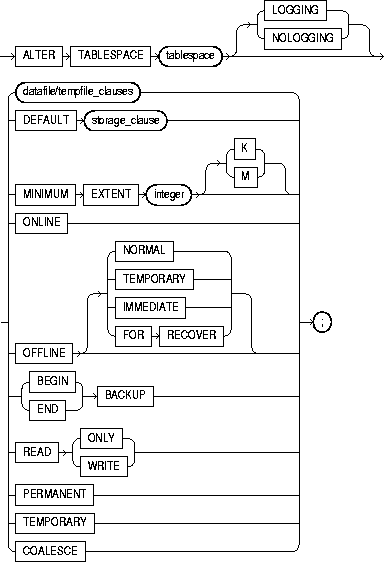
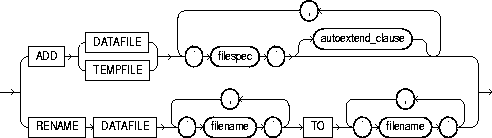
filespec: See "filespec".
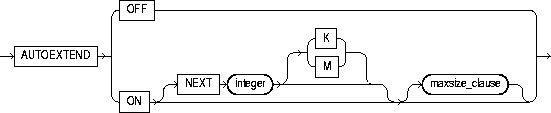
maxsize_clause::=
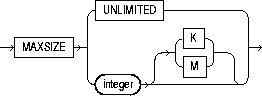
storage_clause: See "storage_clause".
To alter an existing tablespace or one or more of its datafiles or tempfiles.
For information on creating a tablespace, see "CREATE TABLESPACE".
If you have ALTER TABLESPACE system privilege, you can perform any of this statement's operations. If you have MANAGE TABLESPACE system privilege, you can only perform the following operations:
Before you can make a tablespace read-only, the following conditions must be met:
Performing this function in restricted mode may help you meet these restrictions, because only users with RESTRICTED SESSION system privilege can be logged on.
|
tablespace |
is the name of the tablespace to be altered. |
|
|
LOGGING | NOLOGGING |
specifies the default logging attribute of all tables, indexes, and partitions within the tablespace. The tablespace-level logging attribute can be overridden by logging specifications at the table, index, and partition levels. |
|
|
|
When an existing tablespace logging attribute is changed by an ALTER TABLESPACE statement, all tables, indexes, and partitions created after the statement will have the new default logging attribute (which you can still subsequently override). The logging attributes of existing objects are not changed. |
|
|
|
Only the following operations support NOLOGGING mode: |
|
|
|
||
|
|
In NOLOGGING mode, data is modified with minimal logging (to mark new extents invalid and to record dictionary changes). When applied during media recovery, the extent invalidation records mark a range of blocks as logically corrupt, because the redo data is not logged. Therefore, if you cannot afford to lose the object, it is important to take a backup after the NOLOGGING operation. |
|
|
datafile/tempfile_clauses |
adds or modifies a datafile or tempfile. |
|
|
|
ADD DATAFILE | TEMPFILE |
Adds to the tablespace a datafile or tempfile specified by filespec (see "filespec"). You can add a datafile or tempfile to a locally managed tablespace that is online or to a dictionary managed tablespace that is online or offline. Be sure the file is not in use by another database. |
|
|
Note: As the syntax shows, you cannot combine an ADD clause with any other clauses in the same ALTER TABLESPACE statement. In addition, for a locally managed temporary tablespace, you cannot specify any of the other clauses for this tablespace at any time. |
|
|
|
RENAME DATAFILE |
renames one or more of the tablespace's datafiles. Take the tablespace offline before renaming the datafile. Each 'filename' must fully specify a datafile using the conventions for filenames on your operating system. |
|
|
|
This clause merely associates the tablespace with the new file rather than the old one. This clause does not actually change the name of the operating system file. You must change the name of the file through your operating system. |
|
autoextend_clause |
enables or disables the autoextending of the size of the datafile in the tablespace. |
|
|
|
OFF |
disables autoextend if it is turned on. NEXT and MAXSIZE are set to zero. Values for NEXT and MAXSIZE must be respecified in further ALTER TABLESPACE AUTOEXTEND statements. |
|
|
ON |
enables autoextend. |
|
|
NEXT |
specifies the size in bytes of the next increment of disk space to be allocated automatically to the datafile when more extents are required. Use K or M to specify this size in kilobytes or megabytes. The default is one data block. |
|
|
maxsize_clause |
specifies maximum disk space allowed for automatic extension of the datafile. |
|
|
|
UNLIMITED sets no limit on allocating disk space to the datafile. |
|
DEFAULT storage_clause |
specifies the new default storage parameters for objects subsequently created in the tablespace. For a dictionary-managed temporary table, Oracle considers only the NEXT parameter of the storage_clause. See the "storage_clause". Restriction: You cannot specify this clause for a locally managed tablespace. |
|
|
MINIMUM EXTENT integer |
controls free space fragmentation in the tablespace by ensuring that every used or free extent size in a tablespace is at least as large as, and is a multiple of, integer. This clause is not relevant for a dictionary-managed temporary tablespace. For more information about using MINIMUM EXTENT to control space fragmentation, see Oracle8i Administrator's Guide. Restriction: You cannot specify this clause for a locally managed tablespace. |
|
|
ONLINE |
brings the tablespace online. |
|
|
OFFLINE |
takes the tablespace offline and prevents further access to its segments. |
|
|
|
NORMAL |
flushes all blocks in all datafiles in the tablespace out of the SGA. You need not perform media recovery on this tablespace before bringing it back online. This is the default. |
|
|
TEMPORARY |
performs a checkpoint for all online datafiles in the tablespace but does not ensure that all files can be written. Any offline files may require media recovery before you bring the tablespace back online. |
|
|
IMMEDIATE |
does not ensure that tablespace files are available and does not perform a checkpoint. You must perform media recovery on the tablespace before bringing it back online. |
|
|
FOR RECOVER |
takes the production database tablespaces in the recovery set offline for tablespace point-in-time recovery. For additional information see Oracle8i Backup and Recovery Guide. |
|
Suggestion: Before taking a tablespace offline for a long time, you may want to alter the tablespace allocation of any users who have been assigned the tablespace as either a default or temporary tablespace. When the tablespace is offline, these users cannot allocate space for objects or sort areas in the tablespace. For more information, see "ALTER USER". |
||
|
BEGIN BACKUP |
signifies that an open backup is to be performed on the datafiles that make up this tablespace. This clause does not prevent users from accessing the tablespace. You must use this clause before beginning an open backup. You cannot use this clause on a read-only tablespace. |
|
|
|
Note: While the backup is in progress, you cannot take the tablespace offline normally, shut down the instance, or begin another backup of the tablespace. |
|
|
END BACKUP |
signifies that an open backup of the tablespace is complete. Use this clause as soon as possible after completing an open backup. You cannot use this clause on a read-only tablespace. |
|
|
|
If you forget to indicate the end of an online tablespace backup, and an instance failure or SHUTDOWN ABORT occurs, Oracle assumes that media recovery (possibly requiring archived redo log) is necessary at the next instance start up. To restart the database without media recovery, see Oracle8i Administrator's Guide. |
|
|
READ ONLY |
signifies that no further write operations are allowed on the tablespace. (This clause waits for all existing transactions either to commit or roll back before taking effect.) The tablespace becomes read only. Once a tablespace is read only, you can copy its files to read-only media. You must then rename the datafiles in the control file to point to the new location by using the SQL statement ALTER DATABASE ... RENAME. See "ALTER DATABASE". For more information on read-only tablespaces, see Oracle8i Concepts. |
|
|
READ WRITE |
signifies that write operations are allowed on a previously read-only tablespace. |
|
|
PERMANENT |
specifies that the tablespace is to be converted from a temporary to a permanent one. A permanent tablespace is one in which permanent database objects can be stored. This is the default when a tablespace is created. |
|
|
TEMPORARY |
specifies that the tablespace is to be converted from a permanent to a temporary one. A temporary tablespace is one in which no permanent database objects can be stored. Objects in a temporary tablespace persist only for the duration of the session. |
|
|
COALESCE |
for each datafile in the tablespace, coalesces all contiguous free extents into larger contiguous extents. Restriction: COALESCE cannot be specified with any other statement clause. |
|
The following statement signals to the database that a backup is about to begin:
ALTER TABLESPACE accounting BEGIN BACKUP;
The following statement signals to the database that the backup is finished:
ALTER TABLESPACE accounting END BACKUP;
This example moves and renames a datafile associated with the ACCOUNTING tablespace from 'DISKA:PAY1.DAT' to 'DISKB:RECEIVE1.DAT':
ALTER TABLESPACE accounting OFFLINE NORMAL;
ALTER TABLESPACE accounting RENAME DATAFILE 'diska:pay1.dbf' TO 'diskb:receive1.dbf';
ALTER TABLESPACE accounting ONLINE;
The following statement adds a datafile to the tablespace and changes the default logging attribute to NOLOGGING. When more space is needed, new extents of size 10 kilobytes will be added up to a maximum of 100 kilobytes:
ALTER TABLESPACE accounting NOLOGGING ADD DATAFILE 'disk3:pay3.dbf' SIZE 50K AUTOEXTEND ON NEXT 10K MAXSIZE 100K;
Altering a tablespace logging attribute has no affect on the logging attributes of the existing schema objects within the tablespace. The tablespace-level logging attribute can be overridden by logging specifications at the table, index, and partition levels.
The following statement changes the allocation of every extent of TABSPACE_ST to a multiple of 128K:
ALTER TABLESPACE tabspace_st MINIMUM EXTENT 128K;
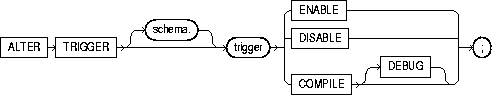
To enable, disable, or compile a database trigger. For information on creating a trigger, see "CREATE TRIGGER". For information on dropping a trigger, see "DROP TRIGGER".
The trigger must be in your own schema or you must have ALTER ANY TRIGGER system privilege.
In addition, to alter a trigger on DATABASE, you must have the ADMINISTER DATABASE TRIGGER system privilege. For more information on triggers based on DATABASE, see "CREATE TRIGGER".
|
schema |
is the schema containing the trigger. If you omit schema, Oracle assumes the trigger is in your own schema. |
|
|
trigger |
is the name of the trigger to be altered. |
|
|
ENABLE |
enables the trigger. You can also use the ENABLE ALL TRIGGERS clause of ALTER TABLE to enable all triggers associated with a table. See "ALTER TABLE". |
|
|
DISABLE |
disables the trigger. You can also use the DISABLE ALL TRIGGERS clause of ALTER TABLE to disable all triggers associated with a table. See "ALTER TABLE". |
|
|
COMPILE |
explicitly compiles the trigger, whether it is valid or invalid. Explicit recompilation eliminates the need for implicit run-time recompilation and prevents associated run-time compilation errors and performance overhead. |
|
|
|
Oracle first recompiles objects upon which the trigger depends, if any of these objects are invalid. If Oracle recompiles the trigger successfully, the trigger becomes valid. If recompiling the trigger results in compilation errors, then Oracle returns an error and the trigger remains invalid. You can see the associated compiler error messages with the SQL*Plus command SHOW ERRORS. For information on debugging procedures, see Oracle8i Application Developer's Guide - Fundamentals. For information on how Oracle maintains dependencies among schema objects, including remote objects, see Oracle8i Concepts. |
|
|
|
DEBUG |
instructs the PL/SQL compiler to generate and store the code for use by the PL/SQL debugger. This clause can be used for normal triggers and for instead-of triggers. |
Consider a trigger named REORDER created on the INVENTORY table. The trigger is fired whenever an UPDATE statement reduces the number of a particular part on hand below the part's reorder point. The trigger inserts into a table of pending orders a row that contains the part number, a reorder quantity, and the current date.
When this trigger is created, Oracle enables it automatically. You can subsequently disable the trigger with the following statement:
ALTER TRIGGER reorder DISABLE;
When the trigger is disabled, Oracle does not fire the trigger when an UPDATE statement causes the part's inventory to fall below its reorder point.
After disabling the trigger, you can subsequently enable it with the following statement:
ALTER TRIGGER reorder ENABLE;
After you reenable the trigger, Oracle fires the trigger whenever a part's inventory falls below its reorder point as a result of an UPDATE statement. It is possible that a part's inventory falls below its reorder point while the trigger was disabled. In that case, when you reenable the trigger, Oracle does not automatically fire the trigger for this part until another transaction further reduces the inventory.
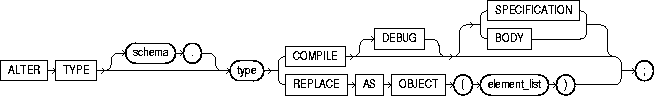
element_list::=
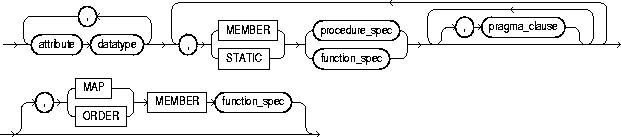
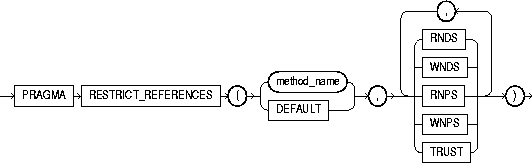
To recompile the specification and/or body, or to change the specification of an object type by adding new object member subprogram specifications.
You cannot change the existing properties (attributes, member subprograms, map or order functions) of an object type, but you can add new member subprogram specifications.
The object type must be in your own schema and you must have CREATE TYPE or CREATE ANY TYPE system privilege, or you must have ALTER ANY TYPE system privileges.
|
schema |
is the schema that contains the type. If you omit schema, Oracle assumes the type is in your current schema. |
|
|
type |
is the name of an object type, a nested table type, or a rowid type. |
|
|
COMPILE |
compiles the object type specification and body. This is the default if neither SPECIFICATION nor BODY is specified. If recompiling the type results in compilation errors, then Oracle returns an error and the type remains invalid. You can see the associated compiler error messages with the SQL*Plus command SHOW ERRORS. |
|
|
|
SPECIFICATION |
compiles only the object type specification. |
|
|
BODY |
compiles only the object type body. |
|
DEBUG |
instructs the PL/SQL compiler to generate and store the code for use by the PL/SQL debugger. |
|
|
REPLACE AS OBJECT |
adds new member subprogram specifications. This clause is valid only for object types, not for nested table or varray types. |
|
|
attribute |
is an object attribute name. Attributes are data items with a name and a type specifier that form the structure of the object. |
|
|
MEMBER | STATIC |
specifies a function or procedure subprogram associated with the object type which is referenced as an attribute. For a description of the difference between member and static methods, and for examples, see "CREATE TYPE". For information about overloading subprogram names within a package, see the PL/SQL User's Guide and Reference. You must specify a corresponding method body in the object type body for each procedure or function specification. See "CREATE TYPE BODY". |
|
|
|
procedure_spec |
is the specification of a procedure subprogram. |
|
|
function_spec |
is the specification of a function subprogram. |
|
pragma_clause |
is a complier directive that denies member functions read/write access to database tables, packaged variables, or both, and thereby helps to avoid side effects. For more information, see Oracle8i Application Developer's Guide - Fundamentals. |
|
|
|
method |
is the name of the MEMBER function or procedure to which the pragma is being applied. |
|
|
DEFAULT |
specifies that the pragma should be applied to all methods in the type for which a pragma has not been explicitly specified. |
|
|
WNDS |
specifies the constraint writes no database state (does not modify database tables). |
|
|
WNPS |
specifies the constraint writes no package state (does not modify packaged variables). |
|
|
RNDS |
specifies the constraint reads no database state (does not query database tables). |
|
|
RNPS |
specifies the constraint reads no package state (does not reference package variables). |
|
|
TRUST |
specifies that the restrictions listed in the pragma are not actually to be enforced, but are simply trusted to be true. |
|
MAP|ORDER MEMBER function_spec |
||
|
|
MAP |
specifies a member function (MAP method) that returns the relative position of a given instance in the ordering of all instances of the object. A map method is called implicitly and induces an ordering of object instances by mapping them to values of a predefined scalar type. Oracle uses the ordering for comparison operators and ORDER BY clauses. |
|
|
|
If the argument to the map method is null, the map method returns null and the method is not invoked. |
|
|
|
An object specification can contain only one map method, which must be a function. The result type must be a predefined SQL scalar type, and the map function can have no arguments other than the implicit SELF argument. |
|
|
|
Note: If type_name will be referenced in queries involving sorts (through ORDER BY, GROUP BY, DISTINCT, or UNION clauses) or joins, and you want those queries to be parallelized, you must specify a MAP member function. |
|
|
ORDER |
specifies a member function (ORDER method) that takes an instance of an object as an explicit argument and the implicit SELF argument and returns either a negative, zero, or positive integer. The negative, zero, or positive indicates that the implicit SELF argument is less than, equal to, or greater than the explicit argument. |
|
|
|
If either argument to the order method is null, the order method returns null and the method is not invoked. When instances of the same object type definition are compared in an ORDER BY clause, the order method function is invoked. |
|
|
|
An object specification can contain only one ORDER method, which must be a function having the return type NUMBER. |
|
|
You can declare either a MAP method or an ORDER method, but not both. If you declare either method, you can compare object instances in SQL. |
|
|
|
If you do not declare either method, you can compare object instances only for equality or inequality. Instances of the same type definition are equal only if each pair of their corresponding attributes is equal. No comparison method needs to be specified to determine the equality of two object types. For more information about object value comparisons, see "Object Values". |
|
In the following example, member function QTR is added to the type definition of DATA_T.
CREATE TYPE data_t AS OBJECT ( year NUMBER, MEMBER FUNCTION prod(invent NUMBER) RETURN NUMBER ); CREATE TYPE BODY data_t IS MEMBER FUNCTION prod (invent NUMBER) RETURN NUMBER IS BEGIN RETURN (year + invent); END; END; ALTER TYPE data_t REPLACE AS OBJECT ( year NUMBER, MEMBER FUNCTION prod(invent NUMBER) RETURN NUMBER, MEMBER FUNCTION qtr(der_qtr DATE) RETURN CHAR ); CREATE OR REPLACE TYPE BODY data_t IS MEMBER FUNCTION prod (invent NUMBER) RETURN NUMBER IS MEMBER FUNCTION qtr(der_qtr DATE) RETURN CHAR IS BEGIN RETURN (year + invent); END; BEGIN RETURN 'FIRST'; END; END;
The following example creates and then recompiles type LOAN_T:
CREATE TYPE loan_t AS OBJECT ( loan_num NUMBER, interest_rate FLOAT, amount FLOAT, start_date DATE, end_date DATE ); ALTER TYPE loan_t COMPILE;
The following example compiles the type body of LINK2.
CREATE TYPE link1 AS OBJECT (a NUMBER); CREATE TYPE link2 AS OBJECT (a NUMBER, b link1, MEMBER FUNCTION p(c1 NUMBER) RETURN NUMBER); CREATE TYPE BODY link2 AS MEMBER FUNCTION p(c1 NUMBER) RETURN NUMBER IS t13 link1; BEGIN t13 := link1(13); dbms_output.put_line(t13.a); RETURN 5; END; END; CREATE TYPE link3 AS OBJECT (a link2); CREATE TYPE link4 AS OBJECT (a link3); CREATE TYPE link5 AS OBJECT (a link4); ALTER TYPE link2 COMPILE BODY;
The following example compiles the type specification of LINK2.
CREATE TYPE link1 AS OBJECT (a NUMBER); CREATE TYPE link2 AS OBJECT (a NUMBER, b link1, MEMBER FUNCTION p(c1 NUMBER) RETURN NUMBER); CREATE TYPE BODY link2 AS MEMBER FUNCTION p(c1 NUMBER) RETURN NUMBER IS t14 link1; BEGIN t14 := link1(14); dbms_output.put_line(t14.a); RETURN 5; END; END; CREATE TYPE link3 AS OBJECT (a link2); CREATE TYPE link4 AS OBJECT (a link3); CREATE TYPE link5 AS OBJECT (a link4); ALTER TYPE link2 COMPILE SPECIFICATION;
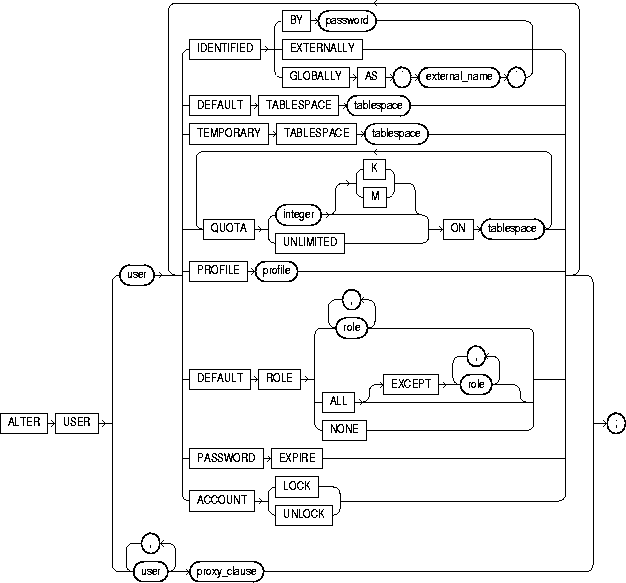
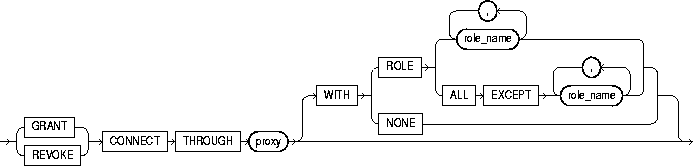
To change the authentication or database resource characteristics of a database user.
To permit a proxy server to connect as a client without authentication.
|
Note: ALTER USER syntax does not accept the old password. Therefore it neither authenticates using the old password nor checks the new password against the old before setting the new password. If these checks against the old password are important, use the OCIPasswordChange() call instead of ALTER USER. For more information, see Oracle Call Interface Programmer's Guide. |
You must have the ALTER USER system privilege. However, you can change your own password without this privilege.
The keywords and parameters shown below are unique to ALTER USER or have different functionality than they have in CREATE USER. All the remaining keywords and parameters in the ALTER USER statement have the same meaning as in the CREATE USER statement. For information on these keywords and parameters, see "CREATE USER".
To assign limits on database resources to a user, see "CREATE PROFILE".
|
IDENTIFIED GLOBALLY AS |
indicates that a user must be authenticated by way of an LDAP V3 compliant directory service such as Oracle Internet Directory. (See also "CREATE USER".) You can change a user's access verification method to IDENTIFIED GLOBALLY AS 'external_name' only if all external roles granted directly to the user are revoked. You can change a user created as IDENTIFIED GLOBALLY AS 'external_name' to IDENTIFIED BY password or IDENTIFIED EXTERNALLY. |
|
|
DEFAULT ROLE |
can contain only roles that have been granted directly to the user with a GRANT statement. You cannot use the DEFAULT ROLE clause to enable:
Oracle enables default roles at logon without requiring the user to specify their passwords. For more information on roles, see "CREATE ROLE". |
|
|
proxy_clause |
controls the ability of a proxy (an application or application server) to connect as the specified user and to activate all, some, or none of the user's roles. For more information on proxies and their use of the database, see Oracle8i Concepts. |
|
|
|
GRANT |
allows the connection. |
|
|
REVOKE |
prohibits the connection. |
|
|
proxy |
identifies the proxy connecting to Oracle. |
|
|
WITH ROLE |
specifies the roles that the application is permitted to activate after it connects as the user. If you do not include this clause, Oracle activates all roles granted to the specified user automatically. |
|
|
role_name |
permits the proxy to connect as the specified user and to activate only the roles that are specified by role_name. |
|
|
ALL EXCEPT role_name |
permits the proxy to connect as the specified user and to activate all roles associated with that user except those specified by role_name. |
|
|
NONE |
permits the proxy to connect as the specified user, but prohibits the proxy from activating any of that user's roles after connecting. |
The following statement changes the user SCOTT's password to LION and default tablespace to the tablespace TSTEST:
ALTER USER scott IDENTIFIED BY lion DEFAULT TABLESPACE tstest;
The following statement assigns the CLERK profile to SCOTT:
ALTER USER scott PROFILE clerk;
In subsequent sessions, SCOTT is restricted by limits in the CLERK profile.
The following statement makes all roles granted directly to SCOTT default roles, except the AGENT role:
ALTER USER scott DEFAULT ROLE ALL EXCEPT agent;
At the beginning of SCOTT's next session, Oracle enables all roles granted directly to SCOTT except the AGENT role.
The following statement changes user TOM's authentication mechanism:
ALTER USER tom IDENTIFIED GLOBALLY AS 'CN=tom,O=oracle,C=US';
The following statement causes user FRED's password to expire:
ALTER USER fred PASSWORD EXPIRE;
If you cause a database user's password to expire with PASSWORD EXPIRE, the user (or the DBA) must change the password before attempting to log in to the database following the expiration. However, tools such as SQL*Plus allow you to change the password on the first attempted login following the expiration.
The following statement permits the proxy user APPSERVER1 to connect as the user JANE. It also allows APPSERVER1 to activate the role INVENTORY:
ALTER USER jane GRANT CONNECT THROUGH appserver1 WITH ROLE inventory;
The following statement takes away the right of proxy user APPSERVER1 to connect as the user JANE:
ALTER USER jane REVOKE CONNECT THROUGH appserver1;
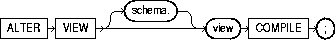
To explicitly recompile a view that is invalid. Explicit recompilation allows you to locate recompilation errors before run time. You may want to recompile a view explicitly after altering one of its base tables to ensure that the alteration does not affect the view or other objects that depend on it.
When you issue an ALTER VIEW statement, Oracle recompiles the view regardless of whether it is valid or invalid. Oracle also invalidates any local objects that depend on the view. For more about dependencies among schema objects, see Oracle8i Concepts.
|
Notes:
|
The view must be in your own schema or you must have ALTER ANY TABLE system privilege.
To recompile the view CUSTOMER_VIEW, issue the following statement:
ALTER VIEW customer_view COMPILE;
If Oracle encounters no compilation errors while recompiling CUSTOMER_VIEW, CUSTOMER_VIEW becomes valid. If recompiling results in compilation errors, Oracle returns an error and CUSTOMER_VIEW remains invalid.
Oracle also invalidates all dependent objects. These objects include any procedures, functions, package bodies, and views that reference CUSTOMER_VIEW. If you subsequently reference one of these objects without first explicitly recompiling it, Oracle recompiles it implicitly at run time.
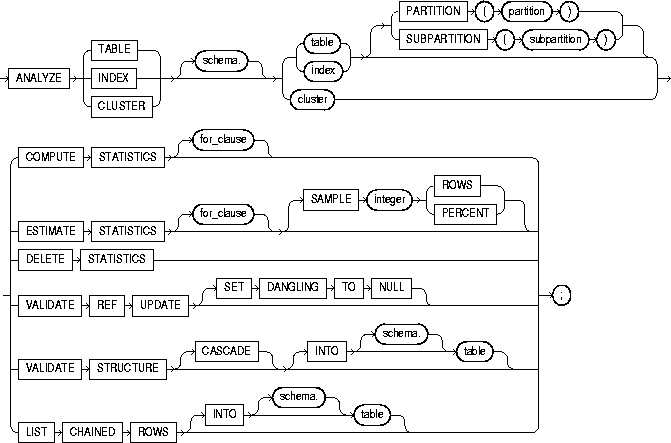
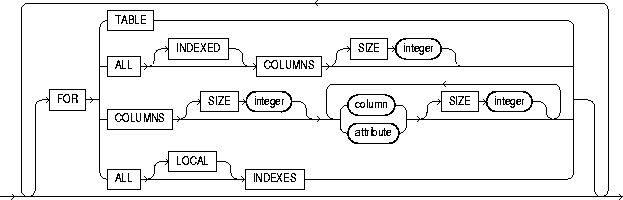
To collect or delete statistics about an index or index partition, table or table partition, index-organized table, cluster, or scalar object attribute.
To validate the structure of an index or index partition, table or table partition, index-organized table, cluster, or object reference (REF).
To identify migrated and chained rows of a table or cluster.
The schema object to be analyzed must be in your own schema or you must have the ANALYZE ANY system privilege.
If you want to list chained rows of a table or cluster into a list table, the list table must be in your own schema, or you must have INSERT privilege on the list table, or you must have INSERT ANY TABLE system privilege.
If you want to validate a partitioned table, you must have INSERT privilege on the table into which you list analyzed rowids, or you must have INSERT ANY TABLE system privilege.
|
schema |
is the schema containing the index, table, or cluster. If you omit schema, Oracle assumes the index, table, or cluster is in your own schema. |
|
|
INDEX index |
identifies an index to be analyzed (if no for_clause is used). |
|
|
|
Oracle collects the following statistics for an index (statistics marked with an asterisk are always computed exactly):
Index statistics appear in the data dictionary views USER_INDEXES, ALL_INDEXES, and DBA_INDEXES. |
|
|
|
For a domain index, this statement invokes the user-defined statistics collection function specified in the statistics type associated with the index (see "ASSOCIATE STATISTICS"). If no statistics type is associated with the domain index, the statistics type associated with its indextype is used. If no statistics type exists for either the index or its indextype, no user-defined statistics are collected. User-defined index statistics appear in the data dictionary views USER_USTATS, ALL_USTATS, and DBA_USTATS. Restriction: You cannot analyze a domain index that is marked LOADING or FAILED. For more information on domain indexes, see "CREATE INDEX". |
|
|
TABLE table |
identifies a table to be analyzed. When you collect statistics for a table, Oracle also automatically collects the statistics for each of the table's indexes and domain indexes, provided that no for_clauses are used. When you analyze a table, Oracle collects statistics about expressions occurring in any function-based indexes as well. Therefore, be sure to create function-based indexes on the table before analyzing the table. For more information about function-based indexes, see "CREATE INDEX". |
|
|
|
When analyzing a table, Oracle skips all domain indexes marked LOADING or FAILED. Table statistics, including the status of domain indexes, appear in the data dictionary views USER_TABLES, ALL_TABLES, and DBA_TABLES. |
|
|
|
Oracle collects the following statistics for a table (statistics marked with an asterisk are always computed exactly):
|
|
|
|
Restrictions:
|
|
|
PARTITION | SUBPARTITION |
specifies that statistics will be gathered for partition or subpartition. You cannot use this clause when analyzing clusters. If you specify PARTITION and table is composite-partitioned, Oracle analyzes all the subpartitions within the specified partition. |
|
|
CLUSTER cluster |
identifies a cluster to be analyzed. When you collect statistics for a cluster, Oracle also automatically collects the statistics for all the cluster's tables and all their indexes, including the cluster index. |
|
|
|
These statistics appear in the data dictionary views USER_CLUSTERS and DBA_CLUSTERS. |
|
|
COMPUTE STATISTICS |
computes exact statistics about the analyzed object and stores them in the data dictionary. When you analyze a table, both table and column statistics are collected. |
|
|
ESTIMATE STATISTICS |
estimates statistics about the analyzed object and stores them in the data dictionary. |
|
|
Both computed and estimated statistics are used by the Oracle optimizer to choose the execution plan for SQL statements that access analyzed objects. These statistics may also be useful to application developers who write such statements. For information on how these statistics are used, see Oracle8i Tuning. |
||
|
|
SAMPLE integer |
specifies the amount of data from the analyzed object Oracle samples to estimate statistics. If you omit this parameter, Oracle samples 1064 rows. The default sample value is adequate for tables up to a few thousand rows. If your tables are larger, specify a higher value for SAMPLE. If you specify more than half of the data, Oracle reads all the data and computes the statistics. |
|
|
ROWS |
causes Oracle to sample integer rows of the table or cluster or integer entries from the index. The integer must be at least 1. |
|
|
PERCENT |
causes Oracle to sample integer percent of the rows from the table or cluster or integer percent of the index entries. The integer can range from 1 to 99. |
|
for_clause |
specifies whether an entire table or index, or just particular columns, will be analyzed. The following clauses apply only to the ANALYZE TABLE version of this statement: |
|
|
|
|
|
|
|
|
|
|
|
||
|
|
||
|
|
|
|
|
|
|
|
|
|
||
|
|
|
|
|
DELETE STATISTICS |
deletes any statistics about the analyzed object that are currently stored in the data dictionary. Use this statement when you no longer want Oracle to use the statistics. When you use this clause on a table, Oracle also automatically removes statistics for all the table's indexes. When you use this clause on a cluster, Oracle also automatically removes statistics for all the cluster's tables and all their indexes, including the cluster index. |
|
|
|
If user-defined column or index statistics were collected for an object, Oracle also removes the user-defined statistics by invoking the statistics deletion function specified in the statistics type that was used to collect the statistics. |
|
|
VALIDATE REF UPDATE |
validates the REFs in the specified table, checks the rowid portion in each REF, compares it with the true rowid, and corrects, if necessary. You can use this clause only when analyzing a table. |
|
|
|
SET DANGLING TO NULL |
sets to NULL any REFs (whether or not scoped) in the specified table that are found to point to an invalid or nonexistent object. |
|
|
|
Note: If the owner of the table does not have SELECT object privilege on the referenced objects, Oracle will consider them invalid and set them to NULL. Subsequently these REFs will not be available in a query, even if it is issued by user with appropriate privileges on the objects. |
|
VALIDATE STRUCTURE |
validates the structure of the analyzed object. The statistics collected by this clause are not used by the Oracle optimizer, as are statistics collected by the COMPUTE STATISTICS and ESTIMATE STATISTICS clauses.
|
|
|
|
|
|
|
|
Validating the structure of an object prevents SELECT, INSERT, UPDATE, and DELETE statements from concurrently accessing the object. Therefore, do not use this clause on the tables, clusters, and indexes of your production applications during periods of high database activity. If Oracle encounters corruption in the structure of the object, an error message is returned to you. In this case, drop and re-create the object. |
|
|
|
INTO |
specifies a table into which Oracle lists the rowids of the partitions whose rows do not collate correctly. If you omit schema, Oracle assumes the list is in your own schema. If you omit this clause altogether, Oracle assumes that the table is named INVALID_ROWS. The SQL script used to create this table is UTLVALID.SQL. |
|
|
CASCADE |
validates the structure of the indexes associated with the table or cluster. If you use this clause when validating a table, Oracle also validates the table's indexes. If you use this clause when validating a cluster, Oracle also validates all the clustered tables' indexes, including the cluster index. |
|
|
|
If you use this clause to validate an enabled (but previously disabled) function-based index, validation errors may result. In this case, you must rebuild the index. |
|
LIST CHAINED ROWS |
identifies migrated and chained rows of the analyzed table or cluster. You cannot use this clause when analyzing an index. |
|
|
|
INTO |
specifies a table into which Oracle lists the migrated and chained rows. If you omit schema, Oracle assumes the list table is in your own schema. If you omit this clause altogether, Oracle assumes that the table is named CHAINED_ROWS. The script used to create this table is UTLCHAIN1.SQL. The list table must be on your local database. |
|
|
|
Note: You can use the UTLCHAIN1.SQL script with index-organized tables. You could not use earlier versions of the script for this purpose. See Oracle8i Migration for compatibility information. |
|
|
To analyze index-organized tables, you must create a separate chained-rows table for each index-organized table to accommodate the primary-key storage of index-organized tables. Use the SQL scripts DBMSIOTC.SQL and PRVTIOTC.PLB to define the BUILD_CHAIN_ROWS_TABLE procedure, and then execute this procedure to create an IOT_CHAINED_ROWS table for an index-organized table. For information on the SQL scripts, see the DBMS_IOT package in Oracle8i Supplied Packages Reference. For information on eliminating migrated and chained rows, see Oracle8i Tuning. |
|
The following statement estimates statistics for the CUST_HISTORY table and all of its indexes:
ANALYZE TABLE cust_history ESTIMATE STATISTICS;
The following statement deletes statistics about the CUST_HISTORY table and all its indexes from the data dictionary:
ANALYZE TABLE cust_history DELETE STATISTICS;
The following statement creates a 10-band histogram on the SAL column of the EMP table:
ANALYZE TABLE emp COMPUTE STATISTICS FOR COLUMNS sal SIZE 10;
You can also collect histograms for a single partition of a table. The following statement analyzes the EMP table partition P1:
ANALYZE TABLE emp PARTITION (p1) COMPUTE STATISTICS;
The following statement validates the structure of the index PARTS_INDEX:
ANALYZE INDEX parts_index VALIDATE STRUCTURE;
The following statement analyzes the EMP table and all of its indexes:
ANALYZE TABLE emp VALIDATE STRUCTURE CASCADE;
For a table, the VALIDATE REF UPDATE clause verifies the REFs in the specified table, checks the rowid portion of each REF, and then compares it with the true rowid. If the result is an incorrect rowid, the REF is updated so that the rowid portion is correct.
The following statement validates the REFs in the EMP table:
ANALYZE TABLE emp VALIDATE REF UPDATE;
The following statement analyzes the ORDER_CUSTS cluster, all of its tables, and all of their indexes, including the cluster index:
ANALYZE CLUSTER order_custs VALIDATE STRUCTURE CASCADE;
The following statement collects information about all the chained rows of the table ORDER_HIST:
ANALYZE TABLE order_hist LIST CHAINED ROWS INTO cr;
The preceding statement places the information into the table CR. You can then examine the rows with this query:
SELECT * FROM cr; OWNER_NAME TABLE_NAME CLUSTER_NAME HEAD_ROWID TIMESTAMP ---------- ---------- ------------ ------------------ --------- SCOTT ORDER_HIST AAAAZzAABAAABrXAAA 15-MAR-96
The following statement calculates statistics for a scalar object attribute:
ANALYZE TABLE emp COMPUTE STATISTICS FOR COLUMNS addr.street;
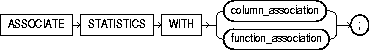
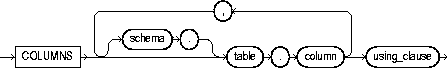
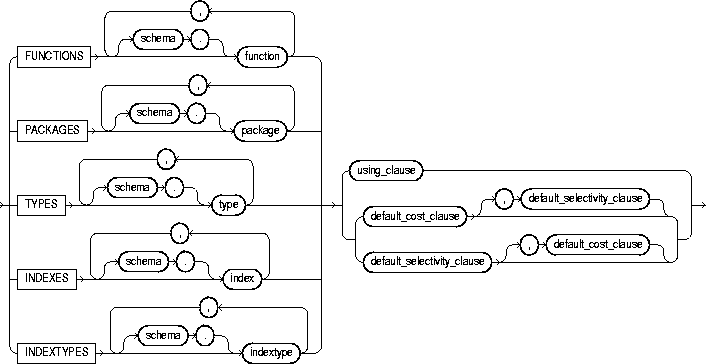
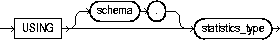
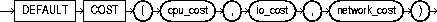
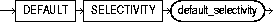
To associate a statistics type (or default statistics) containing functions relevant to statistics collection, selectivity, or cost with one or more columns, standalone functions, packages, types, domain indexes, or indextypes.
For a listing of all current statistics type associations, refer to the USER_ASSOCIATIONS table. If you analyze the object with which you are associating statistics, you can also view the associations in the USER_USTATS table. For information on the order of precedence with which ANALYZE uses associations, see "ANALYZE".
To issue this statement, you must have the appropriate privileges to alter the base object (table, function, package, type, domain index, or indextype). In addition, unless you are associating only default statistics, you must have execute privilege on the statistics type. The statistics type must already have been defined. For information on defining types, see "CREATE TYPE".
|
column_association |
specifies a list of one or more table columns. If you do not specify schema, Oracle assumes the table is in your own schema. |
|
|
function_association |
specifies a list of one or more standalone functions, packages, user-defined datatypes, domain indexes, or indextypes. If you do not specify schema, Oracle assumes the object is in your own schema. |
|
|
|
Restriction: You cannot specify an object for which you have already defined an association. You must first disassociate the statistics from this object. See "DISASSOCIATE STATISTICS". |
|
|
using_clause |
specifies the statistics type being associated with columns, functions, packages, types, domain indexes, or indextypes. The statistics_type must already have been created. |
|
|
default_cost_clause |
specifies default costs for standalone functions, packages, types, domain indexes, or indextypes. If you specify this clause, you must include one number each for CPU cost, I/O cost, and network cost, in that order. Each cost is for a single execution of the function or method or for a single domain index access. Accepted values are integers of zero or greater. |
|
|
default_selectivity_clause |
specifies as a percent the default selectivity for predicates with standalone functions, types, packages, or user-defined operators. The default_selectivity must be a whole number between 0 and 100. Values outside this range are ignored. Restriction: You cannot specify DEFAULT SELECTIVITY for domain indexes or indextypes. |
|
This statement creates an association for a standalone function FN and causes the optimizer to call the appropriate cost function (if present) in the statistics type STAT_FN.
ASSOCIATE STATISTICS WITH FUNCTIONS fn USING stat_fn;
This statement specifies that using the domain index T_A to implement a given predicate always has a CPU cost of 100, I/O of 5, and network cost of 0.
ASSOCIATE STATISTICS WITH INDEXES t_a DEFAULT COST (100,5,0);
The optimizer will simply use these default costs instead of calling a cost function.
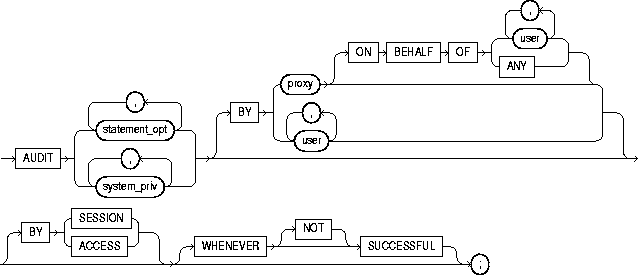
To track the occurrence of specific SQL statements in subsequent user sessions. Auditing options specified by the AUDIT sql_statements statement apply only to subsequent sessions, not to current sessions.
To choose particular schema objects for auditing, see "AUDIT schema_objects". For information on disabling auditing of SQL statements, see "NOAUDIT sql_statements".
You must have AUDIT SYSTEM system privilege.
You must enable auditing by setting the initialization parameter AUDIT_TRAIL to DB. You can specify auditing options regardless of whether auditing is enabled. However, Oracle does not generate audit records until you enable auditing.
|
statement_opt |
chooses specific SQL statements for auditing. For a list of these statement options and the SQL statements they audit, see Table 7-1 and Table 7-2. For each audited operation, Oracle produces an audit record containing this information:
Oracle writes audit records to the audit trail, which is a database table containing audit records. You can review database activity by examining the audit trail through data dictionary views. For information on these views, see the Oracle8i Reference. |
|
|
system_priv |
chooses SQL statements that are authorized by the specified system privilege for auditing. For a list of all system privileges and the SQL statements that they authorize, see Table 7-5. Oracle provides shortcuts for specifying groups of system privileges and statement options at once. However, Oracle encourages you to choose individual system privileges and statement options for auditing, because these shortcuts may not be supported in future versions of Oracle. The shortcuts are: |
|
|
|
CONNECT |
is equivalent to specifying the CREATE SESSION system privilege |
|
|
RESOURCE |
is equivalent to specifying the following system privileges: |
|
|
DBA |
is equivalent to the SYSTEM GRANT statement option and the following system privileges: |
|
|
|
|
|
|
ALL |
is equivalent to specifying all statements options shown in Table 7-1 but not the additional statement options shown in Table 7-2. |
|
|
ALL PRIVILEGES |
is equivalent to specifying all system privileges. |
|
BY user |
chooses only SQL statements issued by specified users for auditing. If you omit this clause, Oracle audits all users' statements. |
|
|
BY proxy |
chooses for auditing only SQL statements issued by the specified proxy. For more information on proxies and their use of the database, see Oracle8i Concepts. |
|
|
|
ON BEHALF OF |
specifies the user or users on whose behalf the proxy executes the specified statement. |
|
BY SESSION |
causes Oracle to write a single record for all SQL statements of the same type issued in the same session. |
|
|
BY ACCESS |
causes Oracle to write one record for each audited statement. |
|
|
|
If you specify statement options or system privileges that audit data definition language (DDL) statements, Oracle automatically audits by access regardless of whether you specify the BY SESSION clause or BY ACCESS clause. |
|
|
|
For statement options and system privileges that audit SQL statements other than DDL, you can specify either BY SESSION or BY ACCESS. BY SESSION is the default. |
|
|
WHENEVER SUCCESSFUL |
chooses auditing only for statements that succeed. NOT chooses auditing only for statements that fail or result in errors. |
|
|
|
If you omit the WHENEVER SUCCESSFUL clause, Oracle audits SQL statements regardless of success or failure. |
|
To choose auditing for every SQL statement that creates, alters, drops, or sets a role, regardless of whether the statement completes successfully, issue the following statement:
AUDIT ROLE;
To choose auditing for every statement that successfully creates, alters, drops, or sets a role, issue the following statement:
AUDIT ROLE WHENEVER SUCCESSFUL;
To choose auditing for every CREATE ROLE, ALTER ROLE, DROP ROLE, or SET ROLE statement that results in an Oracle error, issue the following statement:
AUDIT ROLE WHENEVER NOT SUCCESSFUL;
To choose auditing for any statement that queries or updates any table, issue the following statement:
AUDIT SELECT TABLE, UPDATE TABLE;
To choose auditing for statements issued by the users SCOTT and BLAKE that query or update a table or view, issue the following statement:
AUDIT SELECT TABLE, UPDATE TABLE BY scott, blake;
To choose auditing for statements issued using the DELETE ANY TABLE system privilege, issue the following statement:
AUDIT DELETE ANY TABLE;
To choose auditing for statements issued using the CREATE ANY DIRECTORY system privilege, issue the following statement:
AUDIT CREATE ANY DIRECTORY;
To choose auditing for CREATE DIRECTORY (and DROP DIRECTORY) statements that do not use the CREATE ANY DIRECTORY system privilege, issue the following statement:
AUDIT DIRECTORY;
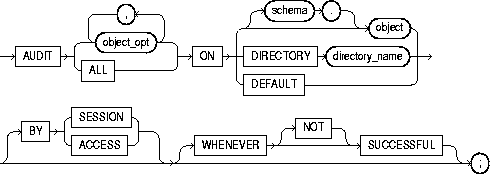
To track operations on a specific schema object. To choose particular SQL statements for auditing, see "AUDIT sql_statements".
Auditing keeps track of operations performed by database users. Auditing options established by the AUDIT schema_objects statement apply to current sessions as well as to subsequent sessions. For information on discontinuing auditing operations, see "NOAUDIT schema_objects".
The object you choose for auditing must be in your own schema or you must have AUDIT ANY system privilege. In addition, if the object you choose for auditing is a directory object, even if you created it, you must have AUDIT ANY system privilege.
|
object_opt |
specifies a particular operation for auditing. Table 7-3 shows each object option and the types of objects to which it applies. The name of each object option specifies a SQL statement to be audited. For example, if you choose to audit a table with the ALTER option, Oracle audits all ALTER TABLE statements issued against the table. If you choose to audit a sequence with the SELECT option, Oracle audits all statements that use any of the sequence's values. |
|
|
ALL |
is a shortcut equivalent to specifying all object options applicable for the type of object. You can use this shortcut rather than explicitly specifying all options for an object. |
|
|
schema |
is the schema containing the object chosen for auditing. If you omit schema, Oracle assumes the object is in your own schema. |
|
|
object |
identifies the object chosen for auditing. The object must be a table, view, sequence, stored procedure, function, package, snapshot, or library. |
|
|
|
You can also specify a synonym for a table, view, sequence, procedure, stored function, package, or snapshot. |
|
|
ON DEFAULT |
establishes the specified object options as default object options for subsequently created objects. Once you have established these default auditing options, any subsequently created object is automatically audited with those options. The default auditing options for a view are always the union of the auditing options for the view's base tables. If you change the default auditing options, the auditing options for previously created objects remain the same. You can change the auditing options for an existing object only by specifying the object in the ON clause of the AUDIT statement. |
|
|
ON DIRECTORY directory_name |
identifies the name of the directory chosen for auditing. |
|
|
BY SESSION |
causes Oracle to write a single record for all operations of the same type on the same object issued in the same session. This is the default. |
|
|
BY ACCESS |
causes Oracle to write one record for each audited operation. |
|
|
WHENEVER SUCCESSFUL |
chooses auditing only for SQL statements that complete successfully. |
|
|
|
NOT chooses auditing only for statements that fail, or result in errors. |
|
|
|
If you omit the WHENEVER SUCCESSFUL clause entirely, Oracle audits all SQL statements, regardless of success or failure. |
|
To choose auditing for every SQL statement that queries the EMP table in the schema SCOTT, issue the following statement:
AUDIT SELECT ON scott.emp;
To choose auditing for every statement that successfully queries the EMP table in the schema SCOTT, issue the following statement:
AUDIT SELECT ON scott.emp WHENEVER SUCCESSFUL;
To choose auditing for every statement that queries the EMP table in the schema SCOTT and results in an Oracle error, issue the following statement:
AUDIT SELECT ON scott.emp WHENEVER NOT SUCCESSFUL;
To choose auditing for every statement that inserts or updates a row in the DEPT table in the schema BLAKE, issue the following statement:
AUDIT INSERT, UPDATE ON blake.dept;
To choose auditing for every statement that performs any operation on the ORDER sequence in the schema ADAMS, issue the following statement:
AUDIT ALL ON adams.order;
The above statement uses the ALL shortcut to choose auditing for the following statements that operate on the sequence:
To choose auditing for every statement that reads files from the BFILE_DIR1 directory, issue the following statement:
AUDIT READ ON DIRECTORY bfile_dir1;
The following statement specifies default auditing options for objects created in the future:
AUDIT ALTER, GRANT, INSERT, UPDATE, DELETE ON DEFAULT;
Any objects created later are automatically audited with the specified options that apply to them, provided that auditing has been enabled: