Release 2.1.7.3
A42271_4
Library |
Product |
Contents |
Index |
| Oracle
Video Server Administrator's Guide: UNIX Release 2.1.7.3 A42271_4 |
|
This chapter discusses planning and configuration issues you should address before installing the Oracle Video Server (OVS) system.
Topics in this chapter are:
OVS is an end-to-end software solution for networked client/server systems which store, manage, deliver, and play digitally encoded video and audio. To successfully deploy an OVS system, first consider several interrelated issues which are highlighted in this chapter:
This section discusses trade-offs among the number of video streams to be provided, the quality of that video, and the system resources available.
The number of video streams that can be provided by the OVS, and the quality of the video, are interrelated. To provide high quality video, the video source must be encoded at a relatively high bit rate (2.0 Mbps for example) which requires more bandwidth than video encoded at a lower rate (1.2 Mbps). However, if a greater number of concurrent video streams are required, using the same computing resources, you will need to lower the encoding rate to a value which places less bandwidth demand on both the Oracle Media Data Store (MDS) disk system and the network interface being used.
For more information on video encoding, refer to Encoding Oracle Video Server Content in Chapter 4, "Preparing and Loading Content."
The type of server used to run the OVS affects the number of concurrent streams that can be provided. If a symmetric-multiprocessor (SMP) server is used, instances of the video pump can be assigned (locked down) to processors, providing improved real-time scheduling. This allows more concurrent video streams to be provided by each instance of the video pump. As an example, if the OVS is being run on a four-processor server, up to three instances of the video pump could be started, each assigned to its own processor.
At least one processor cannot be assigned to a video pump so that the server operating system and other OVS processes can operate.
If a uni-processor server is used, the video pump must share processor resources with the other OVS processes and the server operating system, reducing the ability to deliver multiple video streams in real time.
For system requirements, refer to the Oracle Video Server Installation Guide for your platform. The minimum memory requirement listed there should, in general, allow for 20 concurrent video streams with an encoding rate of up to 2.0 Mbps. To provide additional streams, additional memory will be required. Allow approximately 0.5 to 1 MB of RAM per concurrent video stream.
The network bandwidth available to the server can also limit the number of concurrent video streams the OVS can provide. For example, while a Fiber or Copper Distributed Data Interface (FDDI /CDDI) provides a maximum throughput rate of 100 Mbps, it is the sustained throughput rate which is important for video delivery. Sustained throughput is generally 60-80% of the maximum rate, or 60-80 Mbps. The throughput of the server's network interface can severely limit the number of concurrent video streams and/or the encoding rate used.
To determine the number of concurrent video streams your server's network interface can support at a given bit rate, use the following formula:
![]()
where:
throughput of network interface
is the sustained transfer rate of the server's network interface in Mbps.
is the number of concurrent video streams that can be provided.
If the network interface provides sustained throughput of 60 Mbps, and the video is encoded at 1.50 Mbps, 40 concurrent video streams can be provided.
![]()
To ensure that the server can meet the bandwidth demands required by the number of concurrent video streams to be provided, consider a server with support for multiple network interfaces, and confirm that the server is able to support the aggregate transfer rates for all attached devices.
The Oracle Media Data Store (MDS) is an optimized file system designed to store multimedia data and deliver it in real time to multiple clients. Access to the MDS is controlled by the Media Data Store process (mdsdirsrv) and the MDS is defined by the voltab file. Before defining the MDS in the voltab file, you must choose these properties for the MDS:
The Oracle Video Server System Tour tells you how the MDS works. Be familiar with the features described there before continuing in this section.
This section tells you how to choose these properties and discusses:
If the MDS volume must remain available and recoverable in the event of a single disk failure, create redundant arrays of inexpensive disks (RAID) when you define the MDS volume. The first step in enabling RAID protection is choosing a raidsize. The raidsize is the number of disks in each RAID set. The supported raidsize values are 3, 4, 5, or 6.
Consider these issues when selecting a raidsize:
Figure 2-1 shows an MDS volume with three RAID sets of five disks each, making the raidsize five. Each SCSI bus supports three disks.
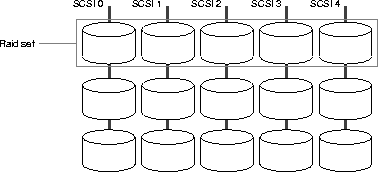
The MDS volume must have enough storage capacity to hold all the video content files you plan to store in it. This section tells you how to determine how much disk space and how many disks your MDS volume will require.
While you cannot alter an MDS volume once it has been initialized and loaded with content, you can always add additional volumes as needed to accommodate your video storage needs.
Table 2-1 shows approximately how much storage capacity is required to store digitized video content.
| Playback Rate | Disk Storage | Approximate Megabytes of Storage per Hour of Play |
|---|---|---|
|
1.2 Mbps |
10 MB per minute |
600 MB per hour |
|
1.5 Mbps |
12 MB per minute |
720 MB per hour |
The total disk space required for an MDS volume depends on:
For information on supported disk configurations and capacities, refer to your server platform's Installation Guide for further information.
Use this formula to calculate how much storage capacity your MDS volume requires:
![]()
where:
is the combined size in megabytes of all the content files you plan to store in the MDS volume.
Based on the calculated disk space, use this formula to calculate how many disks your MDS volume needs:
![]()
where:
is the disk space required by your MDS volume as calculated in the previous formula.
is the storage capacity of a single disk. Several smaller disks (say 1 to 2 GBs) provide better performance than a few larger disks.
is the number of spare disks you are designating for your MDS volume. Spare disks are used to replace a failed disk while the MDS is running if your hardware does not support hot swapping.
If you are using RAID, round up the calculated number of disks to the nearest multiple of the raidsize so that all RAID sets in the MDS volume are complete. Since spare disks are not part of a RAID set, be sure to round up the number of disks before adding the number of spares.
Assume you have 14.5 hours of video content encoded at 1.5 Mbps. According to Table 2-1, this gives you approximately 10.5 GB of video data. If you have chosen a raidsize of 4, your MDS volume must have 14 GB of disk space:
![]()
For a 14 GB MDS volume using 2 GB disks you must use seven disks:
![]()
However, in order to have complete RAID sets, round the calculated value of seven disks up to eight. This allows four disks per RAID set
![]()
Finally, add the spare disk for a total of nine disks:
![]()
The MDS plays an important role in determining the number of concurrent video streams that can be provided by the OVS. The MDS uses a value for the maximum bandwidth (also called the bandwidth capacity) available for all OVS components to both read from and write to the MDS volume. If this value, called maxbw, is not sufficient, it can restrict the number of concurrent video streams available.
This section tells you whether the bandwidth capacity of your MDS volume can meet the bandwidth demand on your MDS volume.
This section also describes:
Bandwidth demand is equal to the number of concurrent video streams the MDS volume must serve, multiplied by the bit rate of these streams, plus 20% to allow for concurrent MDS volume loading and other administrative access. The formula to calculate bandwidth demand is:
![]()
where:
is the number of concurrent video streams you plan to serve from the MDS volume.
The following examples highlight how the bandwidth demand relates to both the number of video streams provided by the OVS, and the rate at which the video content is encoded:
If you require 40 concurrent video streams encoded at 1.3 Mbps, the maxbw of the MDS volume must be at least 62.4 Mbps:
![]()
If you require 40 concurrent video streams encoded at 2.0 Mbps, the maxbw of the MDS volume must be at least 96 Mbps.
![]()
If you require 80 concurrent video streams encoded at 2.0 Mbps, the maxbw of the MDS volume must be at least 193 Mbps.
![]()
The total disk bandwidth for your MDS volume is equal to the number of disks in the MDS volume (not including spares) multiplied by the bandwidth of an individual disk adjusted by a factor to account for RAID protection:
![]()
is the number of disks in your MDS volume, not including spares.
is the sustained bandwidth of the disks in your MDS volume. The bandwidth is a function of the stripe width you specify when you define the MDS volume. For a stripe width of 32K, the bandwidth is 1.0 MBps.
is the number of disks in each RAID set. If your MDS volume is RAID protected, subtract 1 from the raidsize. This accounts for the parity data distributed among the RAID set's disks.
If you have eight disks, a stripe width of 32K, and a raidsize of four, your total disk bandwidth is 48 Mbps. Note the conversion factor between megabytes (MBps) and megabits (Mbps):
![]()
The total SCSI bus bandwidth for your MDS volume is equal to the number of SCSI buses in the MDS volume, multiplied by the sustained bandwidth of an individual bus, adjusted by a factor to account for RAID:
![]()
where:
is the number of buses in your MDS volume. Each bus is associated with a chain of SCSI disks.
is the estimated sustained bandwidth for your SCSI buses, which is about 60% of the peak bandwidth. Table 2-2 shows both the peak and average bandwidths of different SCSI bus types:
Table 2-2: SCSI Bus Peak Bandwidths
SCSI Type Maximum Bus Bandwidth Sustained Bus Bandwidth (Approx.) Maximum Disks per Bus Fast-Wide
20 MBps
12 MBps
15
Fast-Narrow
10 MBps
6 MBps
7
Single-Ended
5 MBps
3 MBps
7
The bandwidth estimates in this table are conservative. The actual bandwidth of your disks may vary depending upon their SCSI type and size.
The table also shows the maximum number of disks on the chain associated
with each type of bus. Ensure that the SCSI card used by your server is
capable of supporting the maximum number of drives you require (although
the
Fast-Wide SCSI standard allows 15 disks per bus, not all vendors' buses
support that many disks).
Follow these guidelines when choosing a SCSI type:
If you have two Fast-Wide SCSI buses and a raidsize of four, your total disk bandwidth is 144 Mbps. Note the conversion factor between MBps and Mbps:
![]()
Compare your bandwidth demand with your total disk bandwidth and your total bus bandwidth. If both the total disk bandwidth and the total bus bandwidth are greater than or equal to your bandwidth demand, your MDS volume can reliably serve the planned number of streams. When you define the MDS volume in the voltab file, specify the maximum bandwidth (maxbw) as the smaller of the total disk bandwidth and the total bus bandwidth.
If your bandwidth demand exceeds either the total disk bandwidth or the total bus bandwidth, your MDS volume cannot reliably serve the planned number of streams.
To increase the total bandwidth capacity, follow these measures:
Consider these values calculated in previous examples in this section:
The bandwidth demand is met by the total bus bandwidth, but not by the total disk bandwidth. To meet the bandwidth demand, you must increase the total disk bandwidth. Installing four more disks, two on each of the two buses, for a total of 12 disks results in a disk bandwidth of 72 Mbps, which meets the bandwidth demand:
![]()
To obtain the maxbw value of your MDS volume, use the mdsvstat utility. mdsvstat determines the maxbw by doing multiple data transfers to and from the MDS disks. The final number it returns is based on the physical I/O performance of the volume. For more information on mdsvstat, refer to either the Oracle Video Server Utilities User's Guide (online only) or the Oracle Video Server Installation Guide for your server platform.
|
Copyright © 1997 Oracle Corporation. All Rights Reserved. |
|