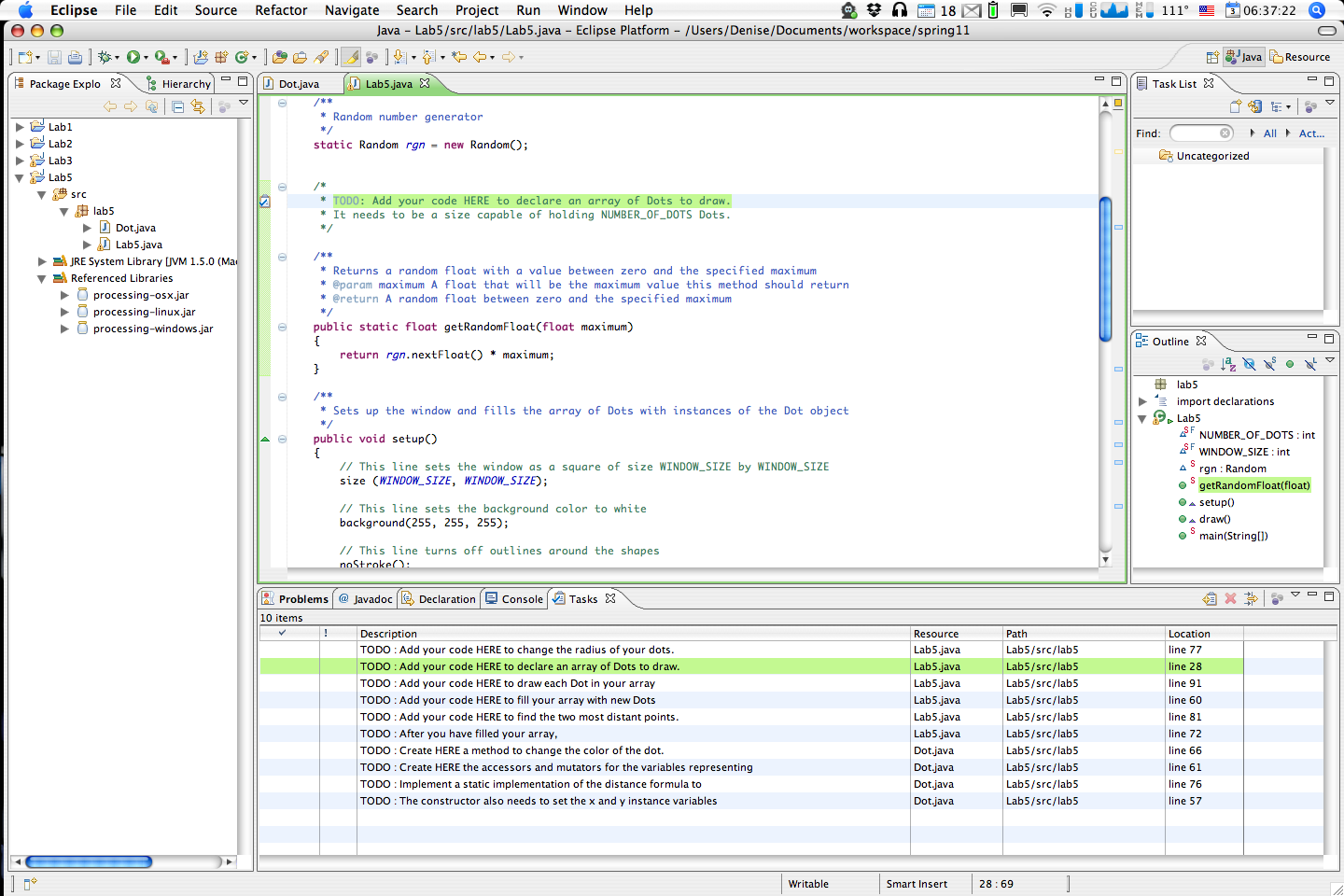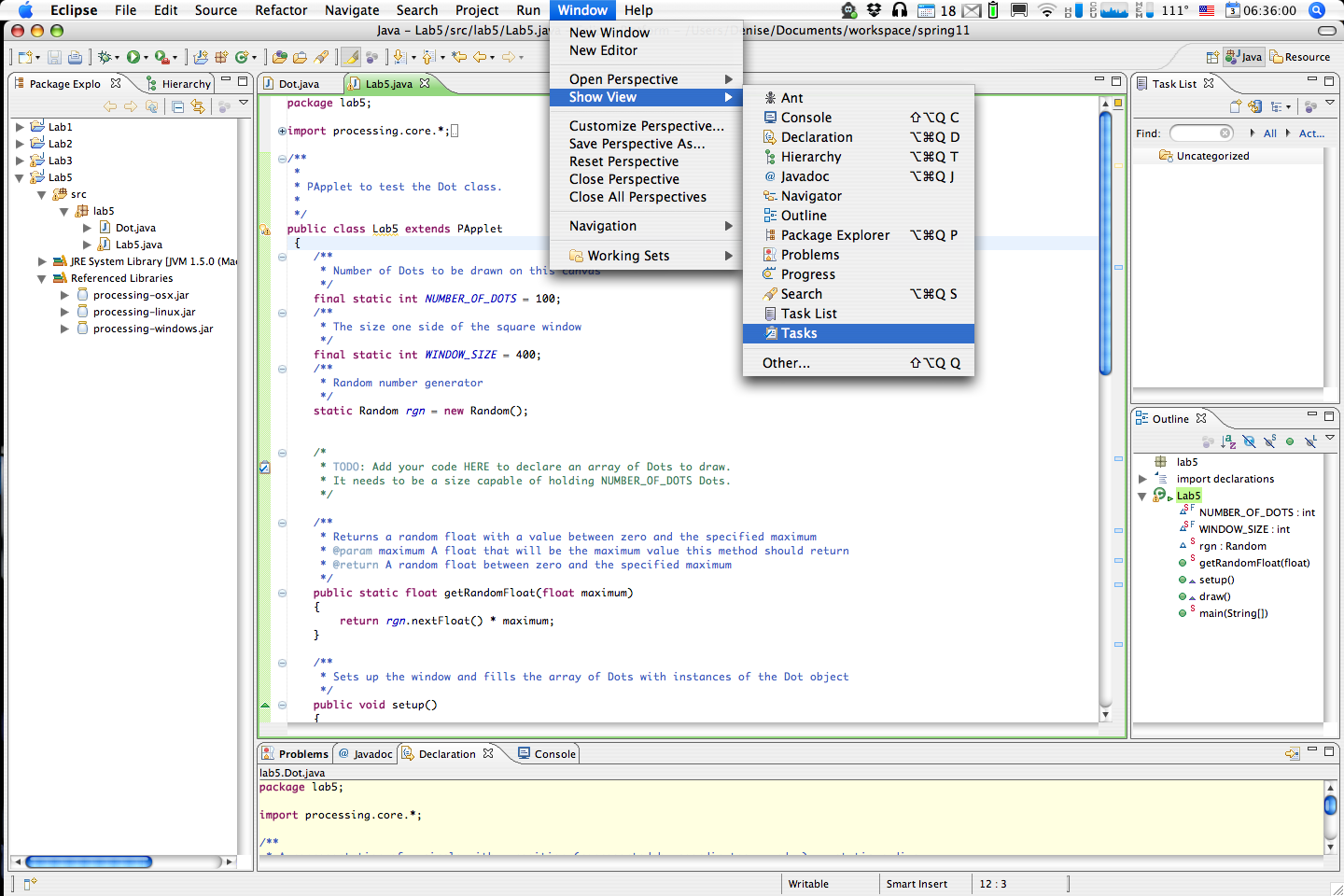TODO Comments
TODO Comments are comments starting with the text "TODO:" and are a note to the programmer about what they still need "to do". It is a good idea to write TODO comments for yourself as you program, so you can remember what you still needs to be done. Starting the comment with "TODO:" helps your notes to yourself stand out from the other, explanatory comments in your code.
Eclipse recognizes TODO Comments. It makes them a slightly different color and puts a little checklist icon next to them to help them stand out. Eclipse also provides a Tasks window, which keeps an updated list of your TODO comments and allows you to double-click them to jump directly to the line they are on.
To bring up the list of Tasks, if it is not there already, go under Window > Show View > Tasks. The window will come as a tab next to your console.
There are several TODO Comments in the skeleton code for both Dot.java and Lab5.java, to help you know what still needs to be implemented in the code. As you complete each task, you can simply remove the TODO Comment, and it will no longer show up in your list of tasks.