Release 8.0
A54661_01
Library |
Product |
Contents |
Index |
| Programmer's
Guide to the Oracle Pro*C/C++ Precompiler Release 8.0 A54661_01 |
|
This chapter describes the support in Pro*C/C++ for Objects. Topics include:
In addition to the Oracle relational datatypes supported previously, starting with release 8.0, Pro*C/C++ supports user-defined datatypes, which are:
Here is a brief description of the user-defined datatypes:
An object type is a user-defined datatype that has attributes, the variables that form the datatype defined by a CREATE TYPE SQL statement, and methods, functions and procedures that are the set of allowed behaviors of the object type. We consider object types with only attributes in this guide.
For example:
--Defining an object type...
CREATE TYPE employee_type AS OBJECT(
name VARCHAR2(20),
id NUMBER,
MEMBER FUNCTION get_id(name VARCHAR2) RETURN NUMBER);
/
--
--Creating an object table...
CREATE TABLE employees OF employee_type;
--Instantiating an object, using a constructor...
INSERT INTO employees VALUES (
employee_type('JONES', 10042));
LONG, LONG RAW, NCLOB, NCHAR and NCHAR Varying are not allowed as datatypes in attributes of objects.
A collection object type is a collection of scalar or other object types. Nested tables and varying-length arrays are the new collection types supported by Oracle8.
You can use the CREATE TYPE statement to define a table type that can be nested within other object types in one or more columns of a relational table.
For example:, to store several projects in each department of an organization:
CREATE TYPE project_type AS OBJECT(
pno CHAR(5),
pname CHAR(20),
budget DEC(7,2));
/
--
--creating a table type...
CREATE TYPE project_table AS TABLE OF project_type;
/
--
--project_table in each row is nested in the relational table depts
--
CREATE TABLE depts (
dno CHAR(5),
dname CHAR(20),
budjets_limit DEC(15,2),
projects project_table)
NESTED TABLE projects STORE AS depts_projects ;
An array is an ordered set of elements, each of which has the same datatype. Starting with Oracle8, named arrays of varying length, called VARRAYs are allowed. You must specify the maximum size of the array when you define it. You create a VARRAY with a CREATE TYPE statement of the form:
CREATE TYPE processes AS VARRAY(10) OF NUMBER(12,2);
REF (short for "reference") was also new in Oracle8. It is a reference to an object stored in a database table, instead of the object itself. REF types can occur in relational columns and also as datatypes of an object type. For example, a table employee_tab can have a column that is a REF to an object type employee_t itself:
CREATE TYPE employee_t AS OBJECT( empname CHAR(20), empno INTEGER, manager REF employee_t); / CREATE TABLE employee_tab OF employee_t;
You declare pointers to C structures generated by the OTT as host and indicator variables in your Pro*C/C++ application. Use of an indicator variable is optional for an object type, but Oracle recommends it.
You represent object types in a Pro*C/C++ program as C structures generated from the database objects using OTT. You must
C structures representing the NULL status of object types are generated by the Object Type Translator. The user must use these generated structure types in declaring indicator variables for object types.
Other Oracle8 types do not require special treatment for NULL indicators. See "Indicator Variables" on page 3-33, for more information about null indicators
Because object types have internal structure, null indicators for object types also have internal structure. A null indicator structure for a non-collection object type provides atomic (single) null status for the object type as a whole, as well as the null status of every attribute. OTT generates a C structure to represent the null indicator structure for the object type. The name of the null indicator structure is <Object_typename>_ind where <Object_typename> is the name of the C structure for the user-defined type in the database.
The object cache is an area of memory on the client that is allocated for your program's use in interfacing with database objects. There are two interfaces to working with objects. The associative interface manipulates "transient" copies of the objects and the navigational interface manipulates "persistent" objects.
Objects that you allocated in the cache with EXEC SQL ALLOCATE statements in Pro*C/C++ are transient copies of persistent objects in the Oracle database. As such, you can update these copies in the cache after they are fetched in, but in order to make these changes persistent in the database, you must use explicit SQL commands. This "transient copy" or "value-based" object caching model is an extension of the relational model, in which scalar columns of relational tables can be fetched into host variables, updated in place, and the updates communicated to the server.
The associative interface manipulates transient copies of objects. Memory is allocated in the object cache with the EXEC SQL ALLOCATE statement.
One object cache is created for each SQLLIB runtime context.
Objects are retrieved by the EXEC SQL SELECT or EXEC SQL FETCH statements. These statements set values for the attributes of the host variable. If a null indicator is provided, it is also set.
Objects are inserted, updated, or deleted using EXEC SQL INSERT, EXEC SQL UPDATE, and EXEC SQL DELETE statements. The attributes of the object host variable must be set before the statement is executed.
Transactional statements EXEC SQL COMMIT and EXEC SQL ROLLBACK are used to write the changes permanently on the server or to abort the changes.
You explicitly free memory in the cache for the objects by use of the EXEC SQL FREE statement. When a connection is terminated, Oracle implicitly frees its allocated memory.
Use in these cases:
You allocate space in the object cache with this statement. The syntax is:
EXEC SQL [AT [:]database] ALLOCATE :host_ptr [[INDICATOR] :ind_ptr] ;
Variables entered are:
database (IN)
a zero-terminated string containing the name of the database connection, as established previously through the statement:
EXEC SQL CONNECT :user [AT [:]database];
If the AT clause AT is omitted, or if database is an empty string, the default database connection is assumed.
host_ptr (IN)
a pointer to a host struct generated by OTT for object types, collection object types, or REFs, or a pointer to one of the new C datatypes: OCIDate, OCINumber, OCIRaw, or OCIString.
ind_ptr (IN)
The indicator variable, ind_ptr, is optional, as is the keyword INDICATOR. Only pointers to struct-typed indicators can be used in the ALLOCATE and FREE statements.
host_ptr and ind_ptr can be host arrays.
The duration of allocation is the session. Any instances will be freed when the session (connection) is terminated, even if not explicitly freed by a FREE statement.
For more details, see "ALLOCATE (Executable Embedded SQL Extension)" on page F-8 and "FREE (Executable Embedded SQL Extension)" on page F-41.
EXEC SQL [AT[:]database] [OBJECT] FREE :host_ptr [[INDICATOR] :ind_ptr];
You de-allocate the space for an Oracle8 object that is placed in the object cache using the FREE statement. Variables used are the same as in the ALLOCATE statement.
Note: Pointers to host and indicator variables are not set to null.
EXEC SQL [AT [:]database] [OBJECT] CACHE FREE ALL;
Use the above statement to free all object cache memory for the specified database connection.
For more details, see "CACHE FREE ALL (Executable Embedded SQL Extension)" on page F-10.
When accessing objects using SQL, Pro*C/C++ applications manipulate transient copies of the persistent objects. This is a direct extension of the relational access interface, which uses SELECT, UPDATE and DELETE statements.
In Figure 8-1 on page 9, you allocate memory in the cache for a transient copy of the persistent object. with the ALLOCATE statement. The allocated object does not contain data, but it has the form of the struct generated by the OTT.
person *per_p; ... EXEC SQL ALLOCATE :per_p;
You can execute a SELECT statement to populate the cache. Or, use a FETCH statement or a C assignment to populate the cache with data.
EXEC SQL SELECT INTO :per_p FROM person_tab WHERE ...
Make changes to the server objects with INSERT, UPDATE or DELETE statements, as shown in the illustration. You can insert the data is into the table by the INSERT statement:
EXEC SQL INSERT INTO person_tab VALUES(:per_p);
Finally, free memory associated with the copy of the object with the FREE statement:
EXEC SQL FREE :per_p;
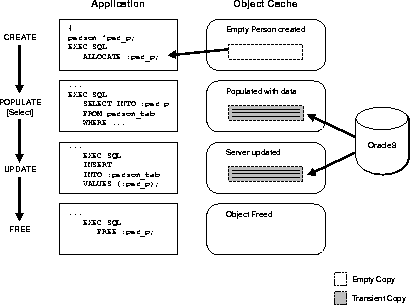
Use the navigational interface to access the same schema as the associative interface. The navigational interface accesses referenceable objects, both persistent and transient) by dereferencing REFs to objects and traversing ("navigating") from one object to another. Some definitions follow.
Pinning an object is the term used to mean dereferencing it, allowing the program to access it.
Unpinning means indicating to the cache that the object is no longer needed.
Dereferencing can be defined as the server using the REF to create a version of the object in the client. While the cache maintains the association between objects in the cache and the corresponding server objects, it does not provide automatic coherency. You have the responsibility to ensure correctness and consistency of the contents of the objects in the cache.
Releasing an object copy indicates to the cache that the object is not currently being used. To free memory, release objects when they are no longer needed to make them eligible for implicit freeing.
Freeing an object copy removes it from the cache and releases its memory area.
Marking an object tells the cache that the object copy has been updated in the cache and the corresponding server object must be updated when the object copy is flushed.
Un-marking an object removes the indication that the object has been updated.
Flushing an object writes local changes made to marked copies in the cache to the corresponding objects in the server. The object copies in the cache are also unmarked at this time.
Refreshing an object copy in the cache replaces it with the latest value of the corresponding object in the server.
The navigational and associative interfaces can be used together. This is illustrated by the code in "Sample Object Code" on page 8-24.
Use the EXEC SQL OBJECT statements, the navigational interface, to update, delete, and flush cache copies (write changes in the cache to the server).
Use the navigational interface:
Embedded SQL OBJECT statements introduced in Oracle8 are described below with these assumptions:
The SQL OBJECT statements are described in Appendix F, "Embedded SQL Commands and Directives" in alphabetical order. Syntax diagrams are provided there.
EXEC SQL [AT [:]database] [FOR [:]count] OBJECT CREATE :obj [INDICATOR] :obj_ind [TABLE tab] [RETURNING REF INTO :ref] ;
where tab is:
{:hv | [schema.]table}
Use this statement to create a referenceable object in the object cache. The type of the object corresponds to the host variable obj. When optional type host variables (:obj_ind, :ref, :ref_ind) are supplied, they must all correspond to the same type.
The referenceable object can be either persistent (TABLE clause is supplied) or transient (TABLE clause is absent). Persistent objects are implicitly pinned and marked as updated. Transient objects are implicitly pinned.
The host variables are:
obj (OUT)
The object instance host variable, obj, must be a pointer to a struct generated by OTT. This variable is used to determine the referenceable object that is created in the object cache. After a successful execution, obj will point to the newly created object.
obj_ind (OUT)
This variable points to an OTT-generated indicator struct. Its type must match that of the object instance host variable. After a successful execution, obj_ind will be a pointer to the parallel indicator struct for the referenceable object.
tab (IN)
Use the table clause to create persistent objects. The table name can be specified as a host variable, hv, or as an undeclared SQL identifier. It can be qualified with a schema name. Do not use trailing spaces in host variables containing the table name.
A host variable specifying a table. If a host variable is used, it must not be an array. It must not be blank-padded. It is case-sensitive. When an array of persistent objects is created, they are all associated with the same table.
ref (OUT)
The reference host variable must be a pointer to the OTT-generated reference type. The type of ref must match that of the object instance host variable. After execution, ref contains a pointer to the ref for the newly created object.
Note that attributes are initially set to null.
EXEC SQL [AT [:]database] [FOR [:]count] OBJECT DEREF :ref INTO :obj [[INDICATOR] :obj_ind] [FOR UPDATE] ;
Given an object reference, ref, the OBJECT DEREF statement pins the corresponding object or array of objects in the object cache. Pointers to these objects are returned in the variables obj and obj_ind.
The host variables are:
ref (IN)
This is the object reference variable, which must be a pointer to the OTT-generated reference type. This variable (or array of variables) is dereferenced, returning a pointer to the corresponding object in the cache.
obj (OUT)
The object instance host variable, obj, must be a pointer to an OTT-generated struct. Its type must match that of the object reference host variable. After successful execution, obj contains a pointer to the pinned object in the object cache.
obj_ind (OUT)
The object instance indicator variable, obj_ind, must be a pointer to an OTT-generated indicator struct. Its type must match that of the object reference indicator variable. After successful execution, obj_ind contains a pointer to the parallel indicator struct for the referenceable object.
FOR UPDATE
If this clause is present, an exclusive lock is obtained for the corresponding object in the server.
EXEC SQL [AT [:]database] [FOR [:]count] OBJECT RELEASE :obj
This statement unpins the object in the object cache. When an object is not pinned and not updated, it is eligible for implicit freeing.
If an object has been dereferenced n times, it must be released n times to be eligible for implicit freeing from the object cache. Oracle advises releasing all objects that are no longer needed.
EXEC SQL [AT [:]database] [FOR [:]count] OBJECT DELETE :obj ;
For persistent objects, this statement marks an object or array of objects as deleted in the object cache. The object is deleted in the server when the object is flushed or when the cache is flushed. The memory reserved in the object cache is not freed.
For transient objects, the object is marked as deleted. The memory for the object is not freed.
EXEC SQL [AT [:]database] [FOR [:]count] OBJECT UPDATE :obj ;
For persistent objects, this statement marks them as updated in the object cache. The changes are written to the server when the object is flushed or when the cache is flushed.
For transient objects, this statement is a no-op.
EXEC SQL [AT [:]database] [FOR [:]count] OBJECT FLUSH :obj ;
This statement flushes persistent objects that have been marked as updated, deleted, or created, to the server.
Notes:
An exclusive lock is implicitly obtained when the object is flushed.
After the statement successfully completes, the objects are unmarked.
If the object version is LATEST (see next section), then the object will be implicitly refreshed.
See Figure 8-2 on page 15 for an illustration of the navigational interface.
Use the ALLOCATE statement to allocate memory in the object cache for a copy of the REF to the person object. The allocated REF does not contain data.
person *person_p; person_ref *per_ref_p; ... EXEC SQL ALLOCATE :per_ref_p;
Populate the allocated memory using a SELECT statement to retrieve the REF of the person object (exact format depends on the application):
EXEC SQL SELECT ... INTO :per_ref_p;
The DEREF statement is then used to pin the object in the cache, so that changes can be made in the object. The DEREF statement takes the pointer per_ref_p and creates an instance of the person object in the client-side cache. The pointer per_p to the person object is returned.
EXEC SQL OBJECT DEREF :per_ref_p INTO :per_p;
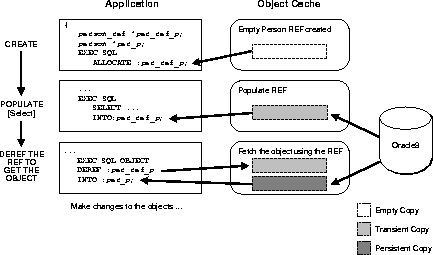
Make changes to the object in the cache by using C assignment statements, or by using data conversions with the OBJECT SET statement.
Then you must mark the object as updated. See Figure 8-3 on page 16. To mark the object in the cache as updated, and eligible to be flushed to the server:
EXEC SQL OBJECT UPDATE :per_p;
You send changes to the server by the FLUSH statement:
EXEC SQL OBJECT FLUSH :per_p;
You release the object:
EXEC SQL OBJECT RELEASE :per_p;
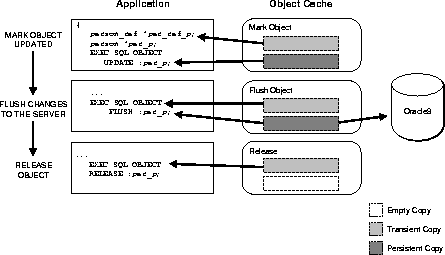
The statements in the next section are used to make the conversions between object attributes and C types.
EXEC SQL [AT [:]database] OBJECT SET
[{attr [,attr]} OF] :obj [[INDICATOR] :obj_ind]
TO {:hv [[INDICATOR] :hv_ind] [, :hv [INDICATOR] :hv_ind]]} ;
You can use this statement with objects created by both the associative and the navigational interfaces. This statement updates the attributes of the object.
The OF clause is optional. If absent, all the attributes of obj are set. The host variable list can include structs that are exploded to provide values for the attributes. However, the number of attributes in obj must match the number of elements in the exploded variable list.
Host variables and attributes are:
attr
The attributes are not host variables, but rather simple identifiers that specify which attributes of the object will be updated. The first attribute in the list is paired with the first expression in the list, etc. The attribute must be one of either OCIString, OCINumber, or OCIRef.
obj (IN/OUT)
obj specifies the object to be updated. The bind variable obj must not be an array. It must be a pointer to an OTT-generated struct.
obj_ind (IN/OUT)
The parallel indicator struct that will be updated. It must be a pointer to an OTT-generated indicator struct.
hv (IN)
This is the bind variable used as input to the OBJECT SET statement. hv must be an int, float, OCIRef *, a one-dimensional char array, or a struct of these types.
hv_ind (IN)
This is the associated indicator that is used as input to the OBJECT SET statement. hv_ind must be a 2-byte integer scalar or a struct of 2-byte integer scalars.
Using Indicator Variables:
If a host variable indicator is present, then an object indicator must also be present.
If hv_ind is set to -1, the associated field in the obj_ind is set to -1.
Notes:
EXEC SQL [AT [:]database] OBJECT GET
[{attr [,attr]} FROM] :obj [[INDICATOR] :obj_ind]
INTO {:hv [[INDICATOR] :hv_ind] [,:hv [[INDICATOR] :hv_ind]]} ;
This statement converts the attributes of an object into native C types.
The FROM clause is optional. If absent, all the attributes of obj are converted. The host variable list may include structs that are exploded to receive the values of the attributes. However, the number of attributes in obj must match the number of elements in the exploded host variable list.
Host variables and attributes:
attr
The attributes are not host variables, but simple identifiers that specify which attributes of the object will be retrieved. The first attribute in the list is paired with the first host variable in the list, etc. The attribute must represent a base type. It must be either OCIString or OCINumber.
obj (IN)
This specifies the object that serves as the source for the attribute retrieval. The bind variable obj must not be an array.
hv (OUT)
This is the bind variable used to hold output from the OBJECT GET statement. It can be an int, float, double, a one-dimensional char array, or a struct containing those types. The statement returns the converted attribute value in this host variable.
hv_ind (OUT)
This is the associated indicator variable for the attribute value. It is a 2-byte integer scalar or a struct of 2-byte integer scalars.
Using Indicator Variables:
If no object indicator is specified, it is assumed that the attribute is valid. It is a program error to convert object attributes to C types if the object is atomically null or if the requested attribute is null and no object indicator variable is supplied. It may not be possible to raise an Oracle error in this situation.
If the object variable is atomically null or the requested attribute is null, and a host variable indicator (hv_ind) is supplied, then it is set to -1.
If the object is atomically null or the requested attribute is null, and no host variable indicator is supplied, then an error is raised.
Notes:
To support objects these precompiler options were introduced in Oracle8:
This option determines which version of the object is returned by the EXEC SQL OBJECT DEREF statement. This gives you varying levels of consistency between cache objects and server objects.
Use the EXEC ORACLE OPTION statement to set it inline. Permitted values are:
If the object has been selected into the object cache in the current transaction, then return that object. If the object has not been selected, it is retrieved from the server. For transactions that are running in serializable mode, this option has the same behavior as VERSION=LATEST without incurring as many network round trips. This value can be safely used with most Pro*C/C++ applications.
If the object does not reside in the object cache, it is retrieved from the database. If it does reside in the object cache, it is refreshed from the server. Use this value with caution because it will incur the greatest number of network round trips. Use it only when it is imperative that the object cache be kept as coherent as possible with the server-side buffer.
If the object already resides in the object cache, then return that object. If the object does not reside in the object cache, retrieve it from the server. This value will incur the fewest number of network round trips. Use in applications that access read-only objects or when a user will have exclusive access to the objects.
Use this precompiler option to set the pin duration used by subsequent EXEC SQL OBJECT CREATE and EXEC SQL OBJECT DEREF statements. Objects in the cache are implicitly unpinned at the end of the duration.
Use with navigational interface only.
You can set this option in the EXEC ORACLE OPTION statement. Permitted values are:
Objects are implicitly unpinned when the transaction completes.
Objects are implicitly unpinned when the connection is terminated.
This precompiler option allows you to use the object cache.
The OBJECTS default value, for DBMS=NATIVE | V8, is YES. The default size of the object cache is the same as the OCI default cache size, 200Kbytes.
If your program uses any object types, collection object types, or REFs, you must give the INTYPE files in this command-line option.
Specify the INTYPE option using the syntax:
INTYPE=<filename1> INTYPE=<filename2> ...
where <filename1>, etc., is the name of the typefiles generated by OTT. These files are meant to be a read-only input to Pro*C/C++. The information in it, though in plain-text form, might be encoded, and might not necessarily be interpretable by you, the user.
You can provide more than one INTYPE file as input to a single Pro*C/C++ precompilation unit.
This option cannot be used inline in EXEC ORACLE statements.
OTT generates C structure declarations for object types created in the database, and writes type names and version information to a file called the typefile.
An object type may not necessarily have the same name as the C structure type or C++ class type that represents it. This could arise for the following reasons:
Under these circumstances, it is impossible to infer from the structure or class declaration which object type it matches. This information, which is required by Pro*C/C++, is generated by OTT in the type file.
ERRTYPE=<filename>
Writes errors to the file specified, as well as to the screen. If omitted, errors are directed to the screen only. Only one ERRTYPE is allowed. As is usual with other single-valued command-line options, if you enter multiple values for ERRTYPE on the command line, the last one supersedes the earlier values.
This option cannot be used inline in EXEC ORACLE statements.
Object types and their attributes are represented in a C program according to the C binding of Oracle types. If the precompiler command-line option SQLCHECK is set to SEMANTICS or FULL, Pro*C/C++ verifies during precompilation that host variable types conform to the mandated C bindings for the types in the database schema. In addition, runtime checks are always performed to verify that Oracle types are mapped correctly during program execution.See "SQLCHECK" on page 9-33.
Relational datatypes are checked in the usual manner.
A relational SQL datatype is compatible with a host variable type if the two types are the same, or if a conversion is permitted between the two. Object types, on the other hand, are compatible only if they are the same type. They must
When you specify the option SQLCHECK=SEMANTICS or FULL, during precompilation Pro*C/C++ logs onto the database using the specified userid and password, and verifies that the object type from which a structure declaration was generated is identical to the object type used in the embedded SQL statement.
Pro*C/C++ gathers the type name, version, and possibly schema information for Object, collection Object, and REF host variables, for a type from the input INTYPE file, and stores this information in the code that it generates. This enables access to the type information for Object and REF bind variables at runtime. Appropriate errors are returned for type mismatches.
Let us examine a simple object example. You create a type person and a table person_tab, which has a column that is also an object, address:
create type person as object (
lastname varchar2(20),
firstname char(20),
age int,
addr address
)
/
create table person_tab of person;
Insert data in the table, and proceed with your usage.
Consider the case of how to change a lastname value from "Smith" to "Smythe", using Pro*C/C++.
Run the OTT to generate C structs which map to person. In your Pro*C/C++ program you must include the header file generated by OTT.
In your application, declare a pointer, person_p, to the persistent memory in the client-side cache. You then allocate memory and return that pointer:
char *new_name = "Smythe"; person *person_p ... EXEC SQL ALLOCATE :person_p;
Memory is now allocated for a copy of the persistent object. The allocated object does not yet contain data.
You populate data in the cache either by C assignment statements or by using SELECT or FETCH to retrieve an existing object:
EXEC SQL SELECT INTO :person_p FROM person_tab WHERE lastname = 'Smith';
Changes made to the copy in the cache are transmitted to the server database by use of INSERT, UPDATE, and DELETE statements:
EXEC SQL OBJECT SET lastname OF :person_p TO :new_name; EXEC SQL INSERT INTO person_tab VALUES(:person_p);
Free cache memory in this way:
EXEC SQL FREE :person_p;
You allocate memory in the object cache for a copy of the REF to the object person; the ALLOCATE statement returns a pointer to the REF:
person *person_p; person_ref *per_ref_p; ... EXEC SQL ALLOCATE :per_ref_p;
The allocated REF contains no data. To populate it with data, retrieve the REF of the object:
EXEC SQL SELECT ... INTO :per_ref_p;
You then dereference the REF to put an instance of object in the client-side cache. The dereference command takes the per_ref_p and creates an instance of the corresponding object in the cache:
EXEC SQL OBJECT DEREF :per_ref_p INTO :person_p;
You then make changes to data in the cache by using C assignments, or by using OBJECT GET statements:
/* lname is a C variable to hold the result */ EXEC SQL OBJECT GET lastname FROM :person_p INTO :lname; ... EXEC SQL OBJECT SET lastname OF :person_p TO :new_name; /* Mark the changed object as changed with OBJECT UPDATE command */; EXEC SQL OBJECT UPDATE :person_p; EXEC SQL FREE :per_ref_p;
To make the changes permanent in the database:
EXEC SQL OBJECT FLUSH :person_p;
Changes have been made to the server; the object can now be released. Objects that are released are not necessarily freed from the object cache memory immediately. They are placed on a least-recently used stack. When the cache is full, the objects are swapped out of memory.
Only the object is released; the REF to the object remains in the cache. To release the REF, use the RELEASE statement. for the REF. To release the object:
EXEC SQL OBJECT RELEASE :person_p;
Or, issue a transaction commit and all objects in the cache are released, provided the pin duration has been set appropriately.
The sample object code creates three object types:
and two tables:
The SQL file which creates the types and tables, and then inserts values into the tables is:
---------------------------------------------------------
connect internal/mypass
grant connect,resource to nav identified by nav
/
connect nav/nav
drop table customer_tab;
drop type customer;
drop table person_tab;
drop type person;
drop type address;
create type address as object (
num number,
street varchar2(60),
city varchar2(30),
state char(2),
zip char(10)
)
/
create type person as object (
lastname varchar2(20),
firstname char(20),
age int,
addr address
)
/
create table person_tab of person;
create type customer as object (
account_number char(20),
aperson ref person
)
/
create table customer_tab of customer;
insert into person_tab values (person('BORDEN', 'AMANDA', 20,
address (2435, 'Somersault Dr.','CINCINNATI','OH', 45201)));
insert into person_tab values (person('CHOW', 'AMY', 19,
address (444, 'Silver Circle', 'SAN JOSE','CA', 95101)));
insert into person_tab values (person('DAWES', 'DOMINIQUE', 20,
address (123, 'Pike Ave.','SILVER SPRING','MD', 20901)));
insert into person_tab values (person('MILLER', 'SHANNON', 20,
address (947, 'Beam Way','EDMOND','OK', 73003)));
insert into person_tab values (person('MOCEANU','DOMINIQUE', 15,
address (100, 'Layout Ln.', 'HOUSTON', 'TX', 77001)));
insert into person_tab values (person('PHELPS', 'JAYCIE', 17,
address (744, 'Golden St.','GREENFIELD','IN', 46140)));
insert into person_tab values (person('STRUG','KERRI', 19,
address (3528, 'Vault Terrace', 'HOUSTON', 'TX', 77001)));
insert into customer_tab select 'AB147', ref(person_tab) from person_tab
where lastname = 'BORDEN';
insert into customer_tab select 'DD492', ref(person_tab) from person_tab
where lastname = 'DAWES';
insert into customer_tab select 'SM713', ref(person_tab) from person_tab
where lastname = 'MILLER';
insert into customer_tab select 'AC985', ref(person_tab) from person_tab
where lastname = 'CHOW';
insert into customer_tab select 'DM411', ref(person_tab) from person_tab
where lastname = 'MOCEANU';
insert into customer_tab select 'JP844', ref(person_tab) from person_tab
where lastname = 'PHELPS';
insert into customer_tab select 'KS903', ref(person_tab) from person_tab
where lastname = 'STRUG';
The Pro*C/C++ program that retrieves all the customer records uses the associative and navigational interfaces to access each record in the table customer_tab. Then the attributes are dereferenced and converted to native C type variables. The program then prints the variables, which are customer number, name, and age. The simplified precompiler code follows:
/*********************************************************************
* This is a simple Pro*C/C++ program designed to illustrate
* the navigational access to objects in the object cache.
* To build the executable
* 1. Execute the SQL script, nav.sql, in SQL*Plus
* 2. Run OTT: (Note: The following command should appear on one line)
* ott intype=nav.typ hfile=nav.h outtype=nav_o.typ
case=lower code=c user=nav/nav
* 2. Precompile
* proc nav intype=nav_o.typ
* 3. Compile/Link (This step is platform specific.)
**********************************************************************/
#include <nav.h>
#include <sqlca.h>
err(errcode, errtext, errtextlen)
int errcode;
char *errtext;
int errtextlen;
{
printf("ERROR! sqlcode=%d; message text = %.*s",
errcode, errtextlen, errtext);
exit(-1);
}
main()
{
char *uid = "nav/nav";
/* The following types are generated by OTT and defined in nav.h */
customer *cust_p; /* Pointer to a customer object */
customer_ind *cust_ind_p;/*Ptr to parallel null struct for customer*/
customer_ref *cust_ref; /* Pointer to customer object reference */
person *person_p; /* Pointer to person object */
person_ind *person_ind_p;/* Ptr to parallel null struct for person */
person_ref *p_ref; /* Pointer to person object reference */
EXEC SQL WHENEVER sqlerror DO err (sqlca.sqlcode,
sqlca.sqlerrm.sqlerrmc, sqlca.sqlerrm.sqlerrml);
EXEC SQL CONNECT :uid;
/*
* This allocate is necessary because
* we will associatively select the ref
*/
EXEC SQL ALLOCATE :cust_ref; /*
/* Associative access to the refs from customer_tab */
EXEC SQL DECLARE ref_cur CURSOR FOR
SELECT REF(customer_tab) FROM customer_tab;
EXEC SQL OPEN ref_cur;
EXEC SQL WHENEVER not found DO break;
while (1)
{
char acct[21], fname[21], lname[21];
int age;
/* This statement retrieves a transient
* copy of the customer object reference
* into the object cache
*/
EXEC SQL FETCH ref_cur INTO :cust_ref;
/*
* Dereference the customer ref, returning
* a pointer to a customer object. We now
* have a persistent customer object in the
* object cache
*/
EXEC SQL OBJECT DEREF :cust_ref INTO :cust_p:cust_ind_p;
/* Convert the ots types to native C types */
EXEC SQL OBJECT GET account_number
FROM :cust_p INTO :acct;
printf("Customer account is %s\n", acct);
/*
* Following the graph of objects, dereference
* the person object reference, returning a
* pointer to a person object. We now have
* a persistent person object in the object cache
*/
EXEC SQL OBJECT DEREF :cust_p->aperson INTO :person_p:person_ind_p;
/* Convert the ots types to native C types */
EXEC SQL OBJECT GET
firstname, lastname, age
FROM :person_p
INTO :fname, :lname, :age;
printf("\tLast Name: %s\n\tFirst Name: %s\n\tAge: %d\n",
lname, fname, age);
/* Unpin the customer object and person objects */
EXEC SQL OBJECT RELEASE :cust_p;
EXEC SQL OBJECT RELEASE :person_p;
}
EXEC SQL CLOSE ref_cur;
EXEC SQL FREE :cust_ref;
EXEC SQL ROLLBACK work RELEASE;
}
The intype file for the OTT (Object Type Translator) is described in "The Intype File" on page 16-7. Prepare this file and then use it as input to the OTT. Here is a listing of the intype file:
CASE = LOWER TYPE NAV.ADDRESS AS address VERSION = "$8.0" HFILE = nav.h TYPE NAV.CUSTOMER AS customer VERSION = "$8.0" HFILE = nav.h TYPE NAV.PERSON AS person VERSION = "$8.0" HFILE = nav.h
The instructions for creating an object program are at the beginning of the precompiler code. Read the comments throughout the code. When the object is run, the result is:
Customer account is AB147
Last Name: BORDEN
First Name: AMANDA
Age: 20
Customer account is DD492
Last Name: DAWES
First Name: DOMINIQUE
Age: 20
Customer account is SM713
Last Name: MILLER
First Name: SHANNON
Age: 20
Customer account is AC985
Last Name: CHOW
First Name: AMY
Age: 19
Customer account is DM411
Last Name: MOCEANU
First Name: DOMINIQUE
Age: 15
Customer account is JP844
Last Name: PHELPS
First Name: JAYCIE
Age: 17
Customer account is KS903
Last Name: STRUG
First Name: KERRI
Age: 19
Before Oracle8, Pro*C/C++ allowed you to specify a C structure as a single host variable in a SQL SELECT statement. In such cases, each member of the structure is taken to correspond to a single database column in a relational table; that is, each member represents a single item in the select list returned by the query.
In Oracle8 an object type in the database is a single entity and can be selected as a single item. This introduces an ambiguity with the Oracle7 notation: is the structure for a group of scalar variables, or for an Object?
Pro*C/C++ uses the following rule to resolve the ambiguity:
A host variable that is a C structure is considered to represent an object type only if its C declaration was generated using OTT, and therefore its type description appears in a typefile specified in an INTYPE option to Pro*C/C++. All other host structures are assumed to be uses of the Oracle7 syntax, even if a datatype of the same name resides in the database.
Thus, if you use new object types that have the same names as existing structure host variable types, be aware that Pro*C/C++ uses the object type definitions in the INTYPE file. This can lead to compilation errors. To correct this, you might rename the existing host variable types, or use OTT to choose a new name for the object type.
Note also that the above rule extends transitively to user-defined datatypes that are aliased to OTT-generated datatypes. To illustrate, let emptype be a structure generated by OTT in a header file dbtypes.h and you have the following statements in your Pro*C/C++ program:
#include <dbtypes.h> typedef emptype myemp; myemp *employee;
The typename myemp for the variable employee is aliased to the OTT-generated typename emptype for some object type defined in the database. Therefore, Pro*C/C++ considers the variable employee to represent an object type.
Note that the above rules do not imply that a C structure having or aliased to an OTT-generated type cannot be used for fetches of non-object type data. The only implication is that Pro*C/C++ will not automatically expand such a structure -- the user is free to employ the "longhand syntax" and use individual fields of the structure for selecting or updating single database columns.
Starting with Oracle8, NESTED TABLE and VARRAY (varying-length array) collection types are supported. Collections may occur both in relational columns and also as embedded attributes within an object type. Note that all collections must be named object types in the database. For example, for varying length arrays, you must first create a named type in the database, specifying the desired array element type and maximum array dimension.
The C representation for a collection object type is a structure, and is generated when you run OTT. The host structure for a collection is essentially a "handle" or a "descriptor" through which the elements in the collection may be accessed. These descriptors do not hold the actual elements of the collection, but instead contain pointers to them. Memory for both the descriptor and its associated elements come from the object cache.
The C type for a collection object type is named according to the OTT options in effect during type translation. User typenames that are aliased to these OTT-generated typenames are also allowed. Following the usual procedure for object types, the OTT-generated typefile must be specified in the INTYPE precompiler option to Pro*C/C++ and the OTT-generated header #included in the Pro*C/C++ program. This scheme ensures that the proper type-checking for the collection object type can be performed during precompilation.
Unlike other object types, a collection object type does not require a special indicator structure to be generated by OTT; a scalar indicator is used instead. This is because an atomic null indicator is sufficient to denote whether a collection as a whole is null. The null status of each individual element in a collection may (optionally) be represented in separate indicators associated to each element. These indicators could be signed 2-byte scalar quantities or C structures, depending on the type of the collection element (i.e., whether it is a scalar type or an object type).
As for the other object types, a host variable representing a collection object type must be declared by you as a pointer to the appropriate OTT-generated type.
Unlike other object types, the indicator variable for a collection object type as a whole is declared as a scalar signed 2-byte type OCIInd. As always, the indicator variable is optional, but it is a good programming practice to use one for each host variable declared in Pro*C/C++.
You access and manipulate individual elements in a collection (a nested table or a varying-length array) using the functions provided by OCI. Variable-length arrays and nested tables are handled in OCI through the new C types OCIArray, and OCITable, respectively. In Pro*C/C++, the OTT-generated descriptors for collection object types are typedef'd aliases to the OCIArray or OCITable descriptor structures, depending on the type of the collection object type. The prototypes of OCI manipulation functions for OCIArray, OCITable, and the "generic" collection descriptor type OCIColl appear in the OCI header file oci.h.
Using the OCI routines require an OCI environment handle as well as an error handle. The OCI environment handle may be obtained in Pro*C/C++ using the new library routine SQLEnvGet() provided by SQLLIB. For parameters, usage, etc., see "SQLEnvGet()" on page 4-51. The error handle must be declared in the Pro*C/C++ program to be of type OCIError * and be initialized using the OCIHandleAlloc() function defined in the OCI header oci.h.
The REF type denotes a reference to an object, instead of the object itself. REF types may occur in relational columns and also in attributes of an object type.
The C representation for a REF to an object type is generated by OTT during type translation. For example, a reference to a user-defined PERSON type in the database may be represented in C as the type "Person_ref". The exact type name is determined by the OTT options in effect during type translation. The OTT-generated typefile must be specified in the INTYPE option to Pro*C/C++ and the OTT-generated header #included in the Pro*C/C++ program. This scheme ensures that the proper type-checking for the REF can be performed by Pro*C/C++ during precompilation.
A REF type does not require a special indicator structure to be generated by OTT; a scalar signed 2-byte indicator is used instead.
A host variable representing a REF in Pro*C/C++ must be declared as a pointer to the appropriate OTT-generated type.
Unlike object types, the indicator variable for a REF is declared as the signed 2-byte scalar type OCIInd. As always, the indicator variable is optional, but it is a good programming practice to use one for each host variable declared.
REFs reside in the object cache. However, indicators for REFs are scalars and cannot be allocated in the cache. They generally reside in the user stack.
Prior to using the host structure for a REF in embedded SQL, allocate space for it in the object cache by using the EXEC SQL ALLOCATE command. After use, free using the EXEC SQL FREE or EXEC SQL CACHE FREE ALL commands described in "Navigational Interface" on page 8-9.
Note that memory for scalar indicator variables is not allocated in the object cache, and hence indicators are not permitted to appear in the ALLOCATE and FREE commands for REF types. Scalar indicators declared as OCIInd reside on the program stack. At runtime, the ALLOCATE statement causes space to be allocated in the object cache for the specified host variable.
Pro*C/C++ supports REF host variables in associative SQL statements and in embedded PL/SQL blocks.
These OCI types are new C representations for a date, a varying-length zero-terminated string, an Oracle number, and varying-length binary data respectively. In certain cases, these types provide more functionality than earlier C representations of these quantities. For example, the OCIDate type provides client-side routines to perform DATE arithmetic, which in earlier releases required to be done through SQL statements at the server.
The OCI* types appear as object type attributes in OTT-generated structures, and you use them as part of object types in Pro*C/C++ programs. Other than their use in object types, Oracle recommends that the beginner-level C and Pro*C/C++ user avoid declaring individual host variables of these types. An experienced Pro*C/C++ user may wish to declare C host variables of these types to take advantage of the advanced functionality these types provide. The host variables must be declared as pointers to these types, e.g., OCIString *s. The associated (optional) indicators are scalar signed 2-byte quantities, declared e.g., as OCIInd s_ind.
Space for host variables of these types may be allocated in the object cache using EXEC SQL ALLOCATE. Note that (scalar) indicator variables are not permitted to appear in the ALLOCATE and FREE commands for these types. You allocate such indicators statically on the stack, or dynamically on the heap. De-allocation of space can be done using the statement EXEC SQL FREE, EXEC SQL CACHE FREE ALL, or automatically at the end of the session. These are described in "Navigational Interface" on page 8-9.
Except for OCIDate, which is a structure type with individual fields for various date components: year, month, day, hour etc., the other OCI types are encapsulated, and are meant to be opaque to an external user. In contrast to the way existing C types like VARCHAR are currently handled in Pro*C/C++, you include the OCI header file oci.h and employ its functions to perform DATE arithmetic, and to convert these types to and from native C types such as int, char, etc.
Table 8-1 lists the new database types for Object support:
Table 8-2 shows how to use the new C datatypes in Pro*C/C++:
New datatypes for Oracle8 are Ref, BLOB, NCLOB, CLOB, and BFILE. These types may be used in objects or in relational columns. In either case, they are mapped to host variables according to the C bindings shown in "Using New Database Types in Pro*C/C++" on page 8-34.
Pro*C/C++ currently supports four different types of dynamic SQL methods: methods 1, 2, 3, and 4. Detailed descriptions of these methods are in Chapter 13, "Using Dynamic SQL" and Chapter 14, "Using Dynamic SQL: Advanced Concepts".
The dynamic methods 1, 2, and 3 will handle all Pro*C/C++ extensions mentioned above, including the new object types, REF, Nested Table, Varying Array, NCHAR, NCHAR Varying and LOB types.
Dynamic SQL method 4 is generally restricted to the Oracle types supported by Pro*C/C++ prior to release 8.0. It does allow host variables of the NCHAR, NCHAR Varying and LOB datatypes. Dynamic method 4 is not available for object types, Nested Table, Varying Array, and REF types.
|
Copyright © 1997 Oracle Corporation. All Rights Reserved. |
|